Switching between Asterix and Obelix is essential for completing the game! Keep reading to discover how to switch between both characters in Asterix and Obelix XXXL: The Ram From Hibernia.
How to Switch Characters in Asterix and Obelix XXXL: The Ram From Hibernia
There are two playable characters in this game: Asterix and Obelix. The puzzles and combat in this game require both characters, but that can get complicated if you’re playing solo. If you’re playing Asterix and Obelix XXXL: The Ram From Hibernia by yourself, you’ll need to switch between the characters semi-frequently if you want to be able to complete the game. Thankfully, switching characters in Asterix and Obelix XXXL: The Ram From Hibernia couldn’t be easier!
Switching Characters on PC
Switching between Asterix and Obelix on a PC is, obviously, a bit different than switching between them on a system that requires a controller. If you’re playing Asterix and Obelix XXXL: The Ram From Hibernia on PC, just press the “Tab” button on your keyboard to switch between Asterix and Obelix whenever you want during the game!
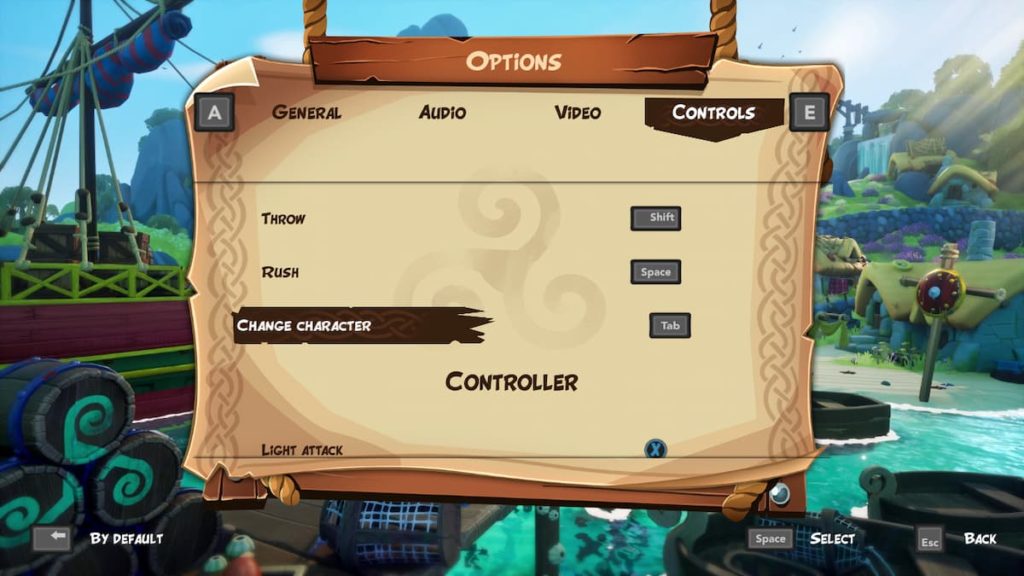
If you don’t like having to press the “Tab” button on your keyboard every time you need to switch between characters, however, you can always assign the task to a different button. to do this, go to “Options” from the game’s home screen. From there, go to the “Controls” section and scroll down until you see the “Change Character” feature. By clicking on this feature, you’ll be able to change the button that allows you to switch between both characters in Asterix and Obelix XXXL: The Ram From Hibernia.
Switching Characters on Controller
If you’re playing Asterix and Obelix XXXL: The Ram From Hibernia on a system that requires a controller, such as the PlayStation or the Xbox, all you need to do is press the “LB” button on your controller. Doing this should allow you to switch between Asterix and Obelix whenever you need to in the game!
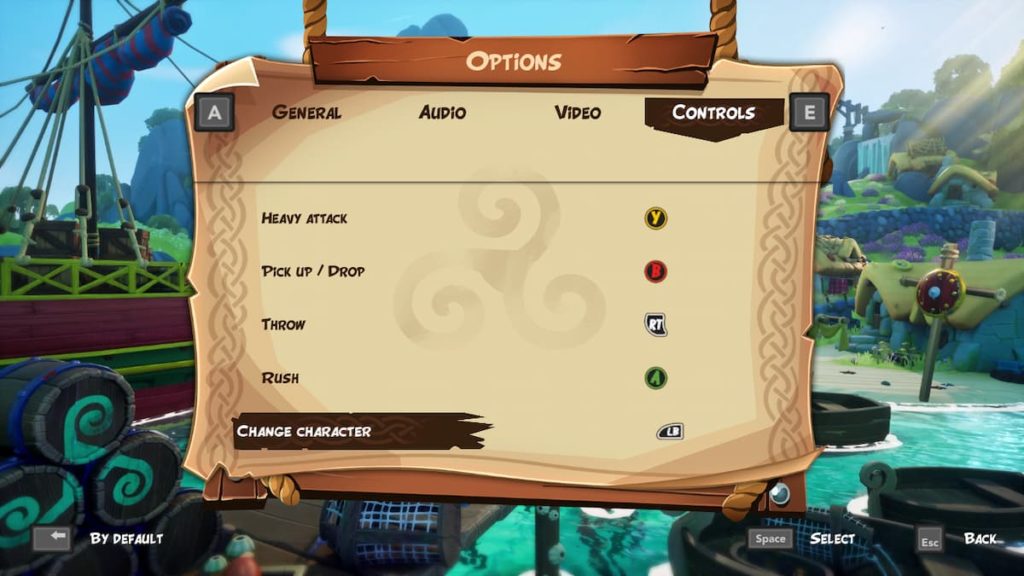
Just like with the PC version, if you don’t like having to press the “LB” button on your controller every time you need to switch between characters, you can always just assign the task to a different button. To do this, go to “Options” from the game’s home screen. From there, go to the “Controls” section and scroll down until you see the “Change Character” feature. By clicking on this feature, you’ll be able to change the button that allows you to switch between both characters in Asterix and Obelix XXXL: The Ram From Hibernia.
Related: Does Asterix & Obelix XXXL: The Ram From Hibernia Have Co-Op/Multiplayer? Answered
Switching between characters is one of the easiest and most essential things you can do in the game! Be sure to stick with Gamer Journalist to keep up with all the latest news and guides for Asterix and Obelix XXXL: The Ram From Hibernia.








Published: Nov 13, 2022 06:25 pm