In a situation that plays rather fast and loose with the laws of physics such as Deathloop’s time loop, it’s important to maintain an idea of where you are and what you should be doing. Any good time looper knows that if you don’t take notes, you’ll miss loop-critical information, and then you gotta sit and wait for the next go around. On that subject, here’s how to save in Deathloop.
This’ll probably annoy some of you, but unfortunately, Deathloop does not possess a manual saving system. If you were hoping to save scum some of the trickier encounters without worrying about running out of Reprisals, well, keep hoping. The game does, however, possess an autosave system, and it’s a fairly generous one.
How to Save in Deathloop
Deathloop saves your progress on a regular basis, indicated by the little turny gear symbol that appears in the top left of the screen. The game will save automatically every time you enter a mission, exit a mission, or change your character loadout. There are a few caveats to this, however.
Firstly, to give you some specifics, a single day in Deathloop is broken up into four time periods, and each time period counts as a single “mission.” Either starting or ending one of those time periods will trigger an autosave, but this means that there’s no way to save your progress in the middle of a mission. If you quit the game entirely in the middle of a mission, you’ll lose whatever progress you gained since you started it.
One partial workaround for this is returning to the Tunnels. You can return to the Tunnels at any time, and any information or items you picked up during the mission will be maintained, though in the case of items, you’ll need Residuum to infuse them and keep them through loops. You’ll still need to start the mission over, but the extra info and items can at least expedite the retread a bit.


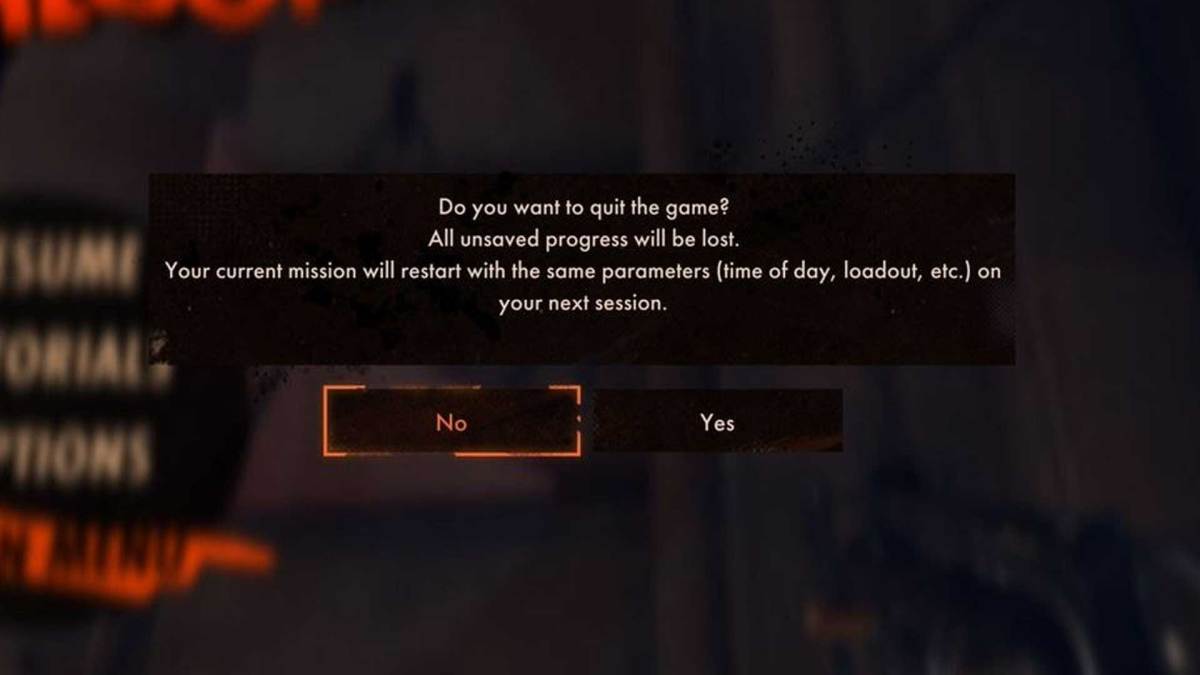






Published: Sep 15, 2021 07:37 pm