My own feelings on the practice of pre-ordering aside, you can’t deny that it occasionally lands you some pretty nifty stuff. Usually it’s just in-game cosmetics, though one time I got a pretty cool desk statue from a pre-order (of a game that ended up being really bad, but that’s neither here nor there). Of course, when you’re promised cool in-game cosmetics, it’s important to know how to actually redeem and utilize them in-game, lest they just sit in your inbox as a sad little promotional code. Here’s how to redeem pre-order items in Deathloop.
This process will change slightly depending on what version of the game you bought, what platform you’re playing it on, and whether you got a physical copy of a digital copy. Let’s cover real quick what items there are.
Standard Edition Pre-Order
- “Storm Rider” Colt Skin.
- Royal Protector Machete (PS5 Exclusive)
- One Trinket (Equipable Buff)
Deluxe Edition Pre-Order
- Transtar Trencher Weapon
- Eat The Rich Tribunal Weapon
- .44 Karat Fourpounder Weapon
- “Party Crasher” Colt Skin
- “Sharp Shooter” Julianna Skin
- Two Trinkets
How to Redeem Pre-Order Items in Deathloop
To redeem pre-order items in Deathloop:
- Go to the store of whatever platform you purchased the game for (PS Store, Xbox Store, Steam, etc.).
- Enter the code for your pre-order items included in your physical copy of the game (if you bought a digital copy, the items will already be downloaded, no redemption necessary).
- In-game, complete the first chapter, “The Longest Day,” after which all pre-order weapons and items will automatically show up in your loadout menu, and skins in the character customization menu.
To clarify real quick, if you bought a digital copy of the game directly from your platform of choice’s storefront, you don’t need to worry about any codes or anything. The bonus stuff will download alongside the game.
If you bought a physical copy, there should be a little slip in the box with a code on it. Open your platform’s storefront and look for a prompt to redeem codes. Enter the code from the slip, and the pre-order stuff will be redeemed to your account and downloaded to your console.
To actually get the stuff in-game, you’ll first need to complete the tutorial chapter, “The Longest Day,” which ends with the retrieval of the LPP in Colt’s apartment. Once that chapter’s done, all of the bonus stuff will automatically appear in your loadout menu, aside from character skins which can be found in the character customization menu.






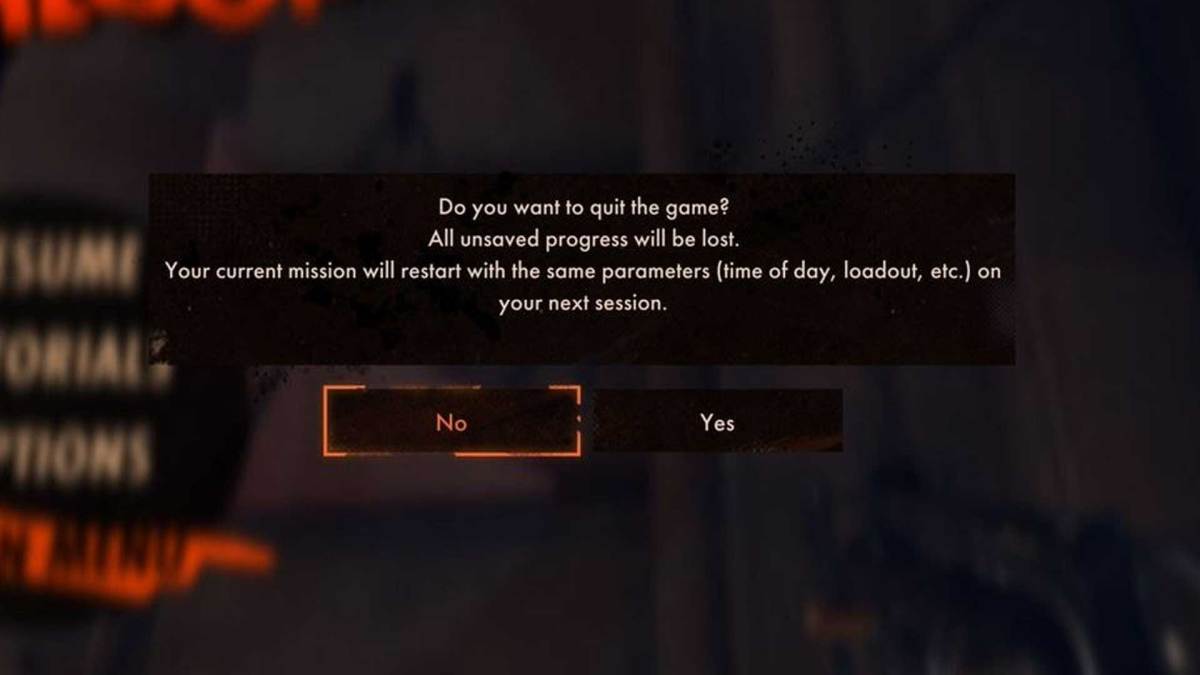


Published: Sep 14, 2021 09:44 pm