Players eager for the upcoming and long-awaited return to the Wizarding World have a lot to be excited about as it was announced at Back to Hogwarts 2022 that players could follow a few steps to gain access to some great in-game rewards for Hogwarts Legacy when it eventually releases on February 10, 2023, free of charge.
There are only a few things players need to do which culminates in them linking their official Harry Potter Fan Club account to their WB Games account. The rewards in question are players’ own House and Wand from the Fan Club as well as the exclusive House Fan-atic School Robe and Beaked Skull Mask. So, let’s explain how players can begin the process so that they can begin to access this content the moment they load into the game!
How to Import Harry Potter Fan Club House and Wand in Hogwarts Legacy
In order to get these awesome goodies when the game launches, you can already begin the process we’re going to be treading over. It’s important to note that you’re going to need to create an account for both WB Games and the Harry Potter Fan Club if you haven’t already. We’ll go over those steps as well to get you caught up. So, let’s get started!
- First, you’ll want to head to the Harry Potter Fan Club website and sign up for an account. (This will also create a Wizarding World account as well.)
- Once you’ve created an account, go ahead and start completing the process of building your Wizarding World persona.
- This process includes 3 quizzes to complete and will place you into your House, give you your Patronus, and then guide you to your own personal Wand.
Following the completion of your Harry Potter Fan Club persona, go ahead and head to the WB Games site to begin creating your account there.
- This process is easy as you won’t have to do more than just sign up for your account aside from choosing a screen name and profile picture if you’d like to.
Once you’ve completed both profiles, you’re ready to head to the page to link your accounts via the Wizarding World website.
- To do this, it’ll begin by having you log in to your Wizarding World account.
- Next, you’ll need to get sorted if you haven’t already.
- After that, you’ll need to discover your wand as well if you haven’t.
- The last step is to link your Harry Potter Fan Club account with your WB Games account.
- Once you’ve done that, you’ll be given a confirmation that the linking has been completed.
- At that point, you’re all set to get your House, Wand, and the exclusive rewards once you start the game.
- You’ll also be given the chance to download an exclusive wallpaper for your computer, phone, or tablet.
That’s all there is to it! Happy wizarding!


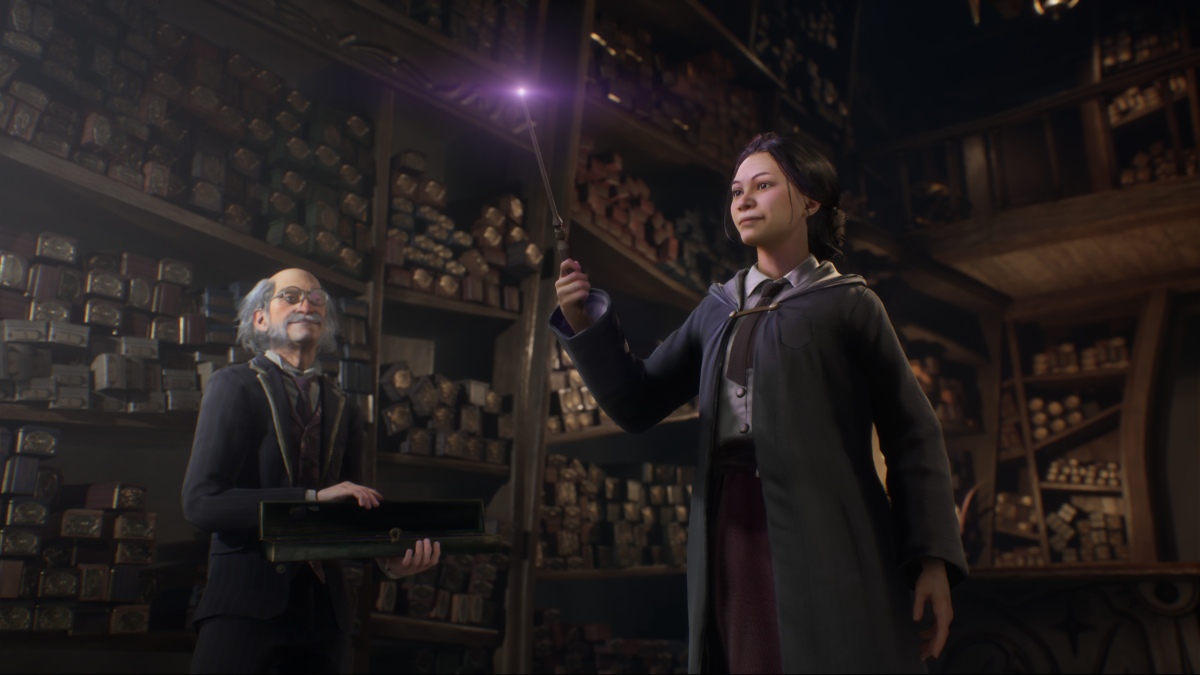





Published: Sep 1, 2022 02:58 pm