With the VALORANT release in full swing, some people have been a bit confused about how to get the Valorant Battle Pass. The process isn’t the most intuitive, but it’s simple in the end.
Each Battle Pass in Valorant will last for roughly two months and will run out when the current Act changes. After each act change, you will have to purchase a new battle pass if you so choose.
Here is how to get your Battle Pass:
Buy 1000 Credits
First, you will need to purchase 1000 credits, which will cost roughly $10 USD.
Click the credit icon in the top right corner and follow the prompts to make your purchase.
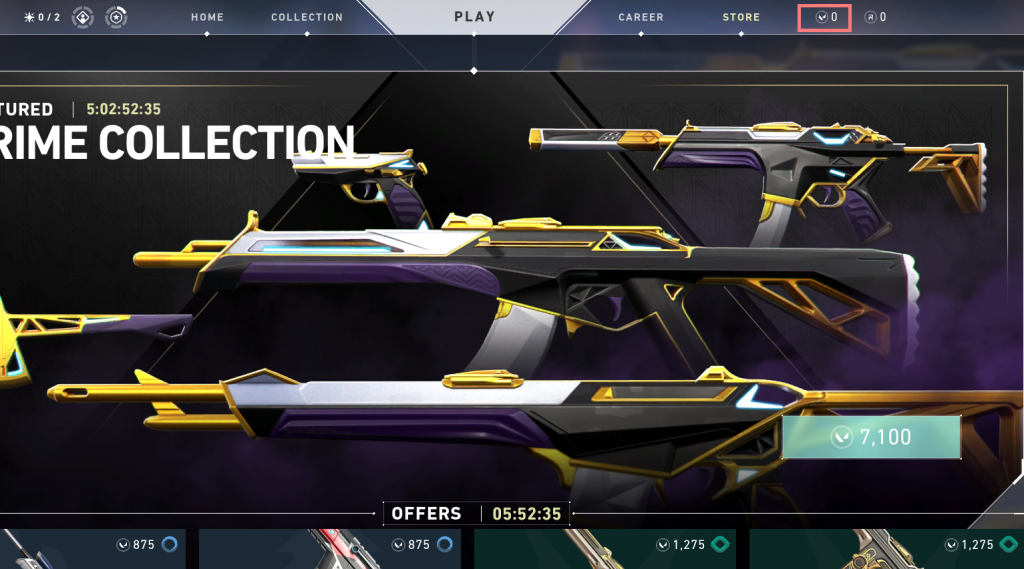

Purchase the Battle Pass
Once you have loaded your account with 1000 credits, you can upgrade your Battle Pass to Premium. This version of the Battle Pass gives more rewards as opposed to the free version.
To do so, click on the star in the top left corner.
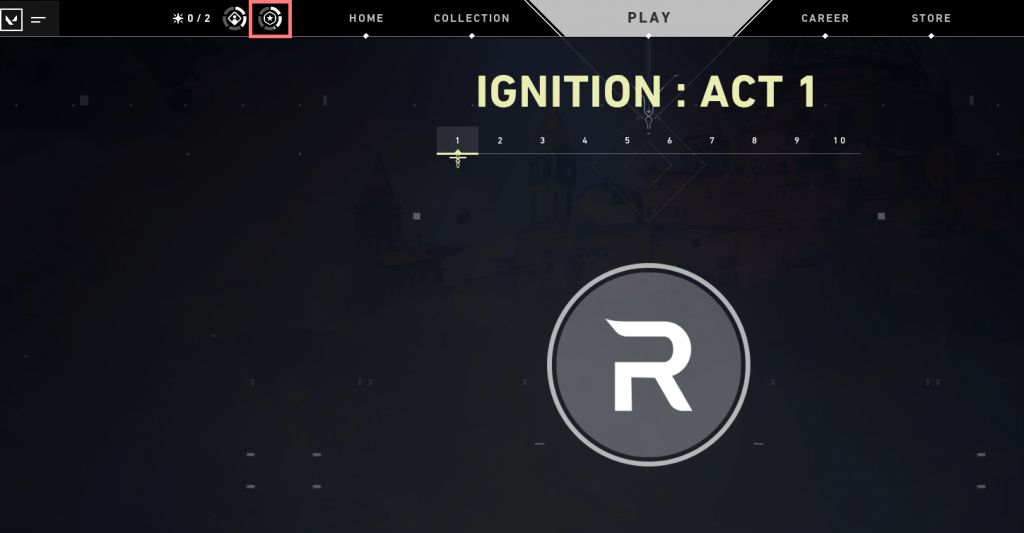
Next, click on Premium Upgrade.
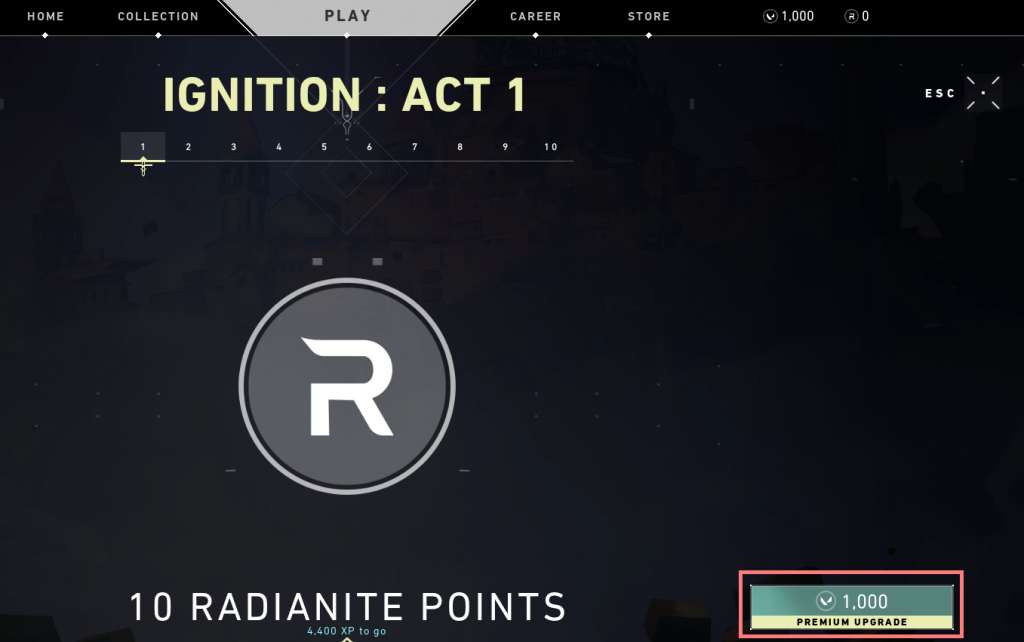
And that’s it! You have now purchased the Valorant Battle Pass. Check out our Valorant Battle Pass Rewards post to see what this season has to offer.



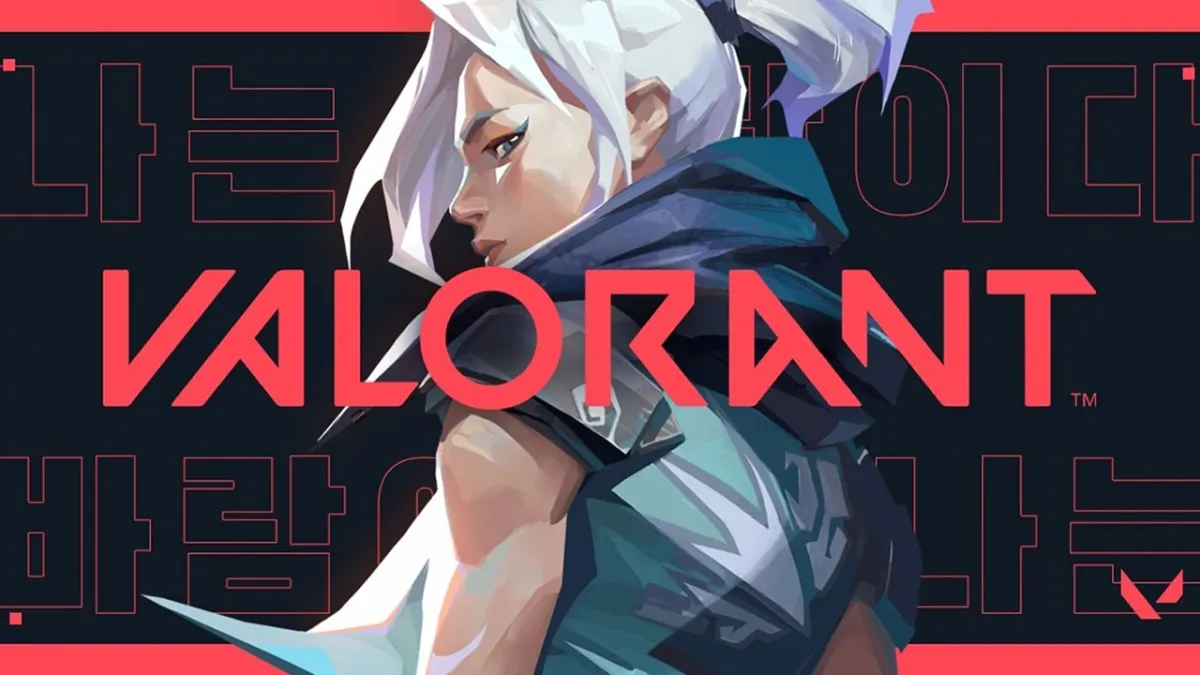






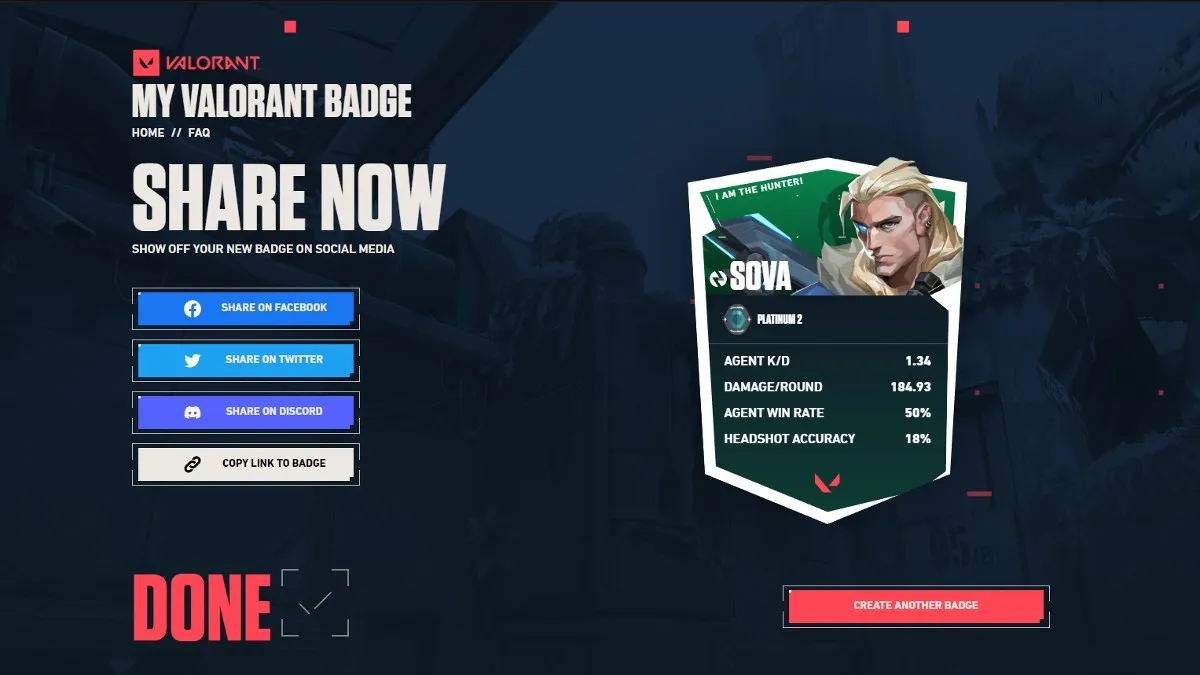

Published: Jun 8, 2020 02:35 am