Before the recent patch, Valheim players could press F5 to bring up the console to enter any various console commands. These commands can do things like reveal the whole map or spawn in items for you. It’s how everyone builds their giant Viking fortresses in the middle of a tiny island. The latest update disables console access by default, so you’ll need to follow a few steps to get it working. The command to enable cheats is also different, so that’s another thing to consider. Here’s how to enable console commands not working in Valheim‘s latest patch.
How to Enable Console Commands Not Working in Valheim
There is a new way to access the console in Valheim, as of patch 0.148.6. The console is now disabled by default, so you’ll need to enter a special launch option command to get it working again. Don’t worry, it’s an easy process and we’ll walk you through it. Follow these steps to enable the Valheim console:
- Open Steam
- Go to Library
- Right-click on Valheim
- Click on Properties
- Find the Launch Options field in the General tab
- Enter “-console” in the Launch Options field
- Launch Valheim
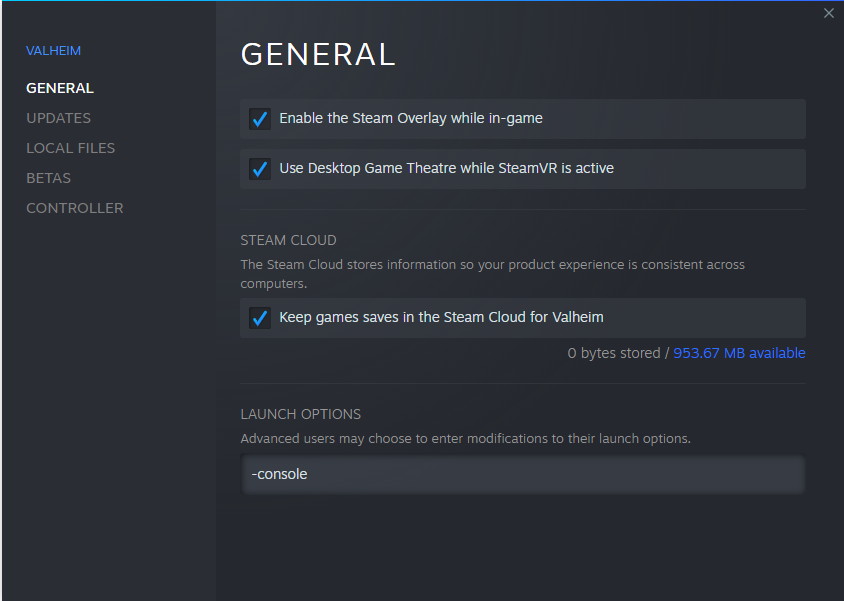
Hop into your server, and access the console by pressing F5, just like the good old days. Here’s where things change: the new command to enable cheats is devcommands. The developers make it clear with a message that these commands are for, well, developers. That doesn’t mean you can’t use them, though. Check out our full list of Valheim console commands if you’re interested in them.
That’s the process for how to enable console commands not working in Valheim. If cheating is your thing, or you want to experiment with some epic building or make some content using the free fly feature, now you have the tools.


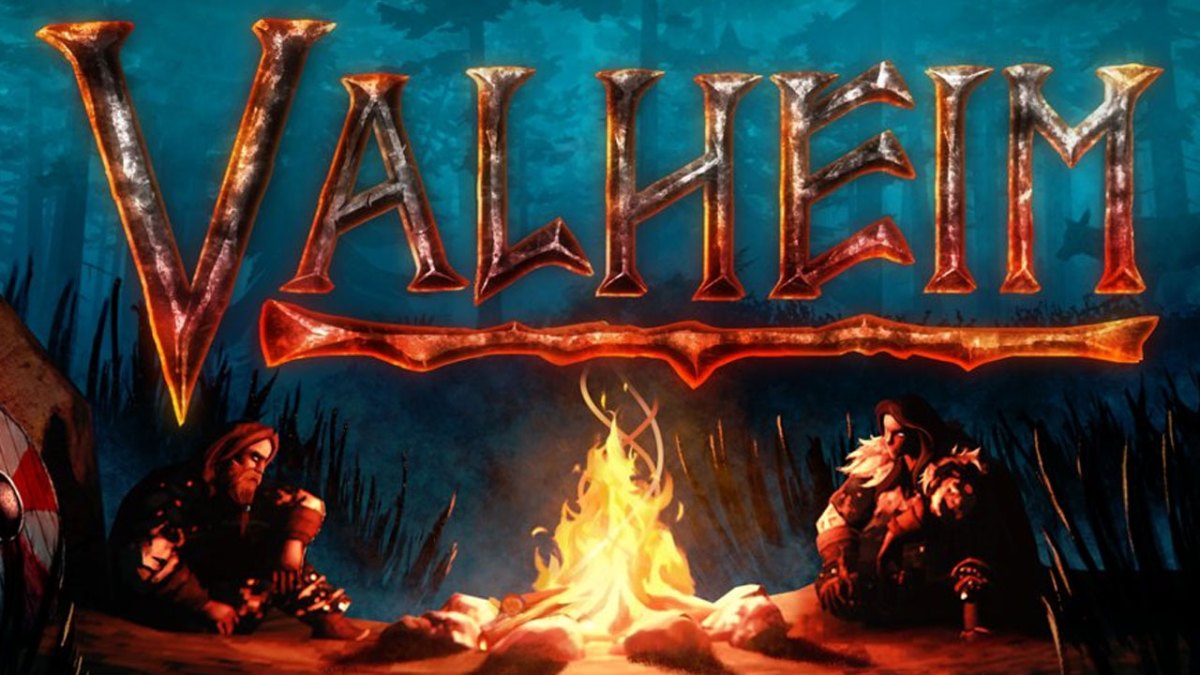








Published: Mar 24, 2021 05:43 am