Brawl Stars is one pretty popular game on mobile platforms, with some estimates giving them almost 60,000 daily players. Now, that’s a hell of a number, but can you actually get this game running on PC as well?
There have been a couple of ways that this game could run on PC before, but we went into a fresh dive of checking this for you and found out what exactly works and doesn’t work right now when it comes to Brawl Stars on PC. Keep reading to find out how to play your favorite brawls without breaking a sweat!
Related: How to Get Bling Fast in Brawl Stars
How to Play Brawl Stars on PC in 2024?
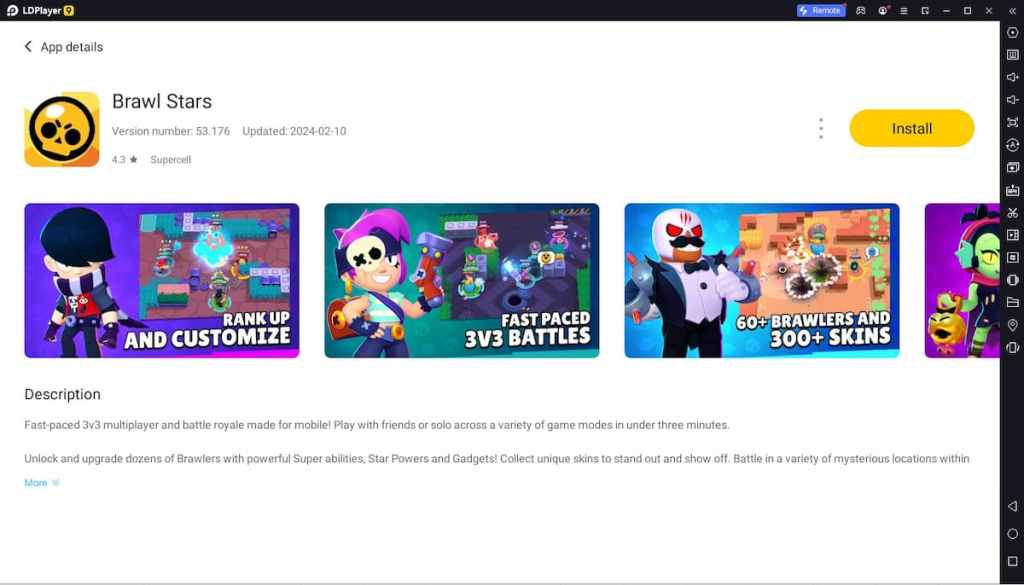
The only way you can play Brawl Stars on PC at the time of writing this article is through LDPlayer and MEmu emulator software. There are other popular emulator software programs out there, but not all of them have Brawl Stars available at the moment.
For example, one of the better-known emulators, Blue Stacks, currently doesn’t have Brawl Stars listed in the app store when you search for the game. Nox, another popular emulator, was riddled with plenty of ads when we tried to install Brawl Stars, and we weren’t able to install it and try it out. This might change in the future, and maybe these two apps will also enable Brawl Stars on their platforms.
I was able to confirm that both LDPlayer and MEmu emulators can install and run the Brawl Stars for you. So, if you’re looking to jump in ASAP and play Brawl Stars, get these two installed and play.
Keep in mind that you’ll have to log in to your Google account before you can download these games and play them. Alternatively, you can look for the APK file for the Brawl Stars game online and install the game that way, but I don’t believe that you’ll be getting all the updates in time and that all the features of the game will work.
Happy brawling! As you install Brawl Stars on your PC, you might want to check out some of our other articles, like How to Get Credits in Brawl Stars and How to Get the Clown Pin in Brawl Stars.








Published: Feb 12, 2024 11:47 am