A wave of players is experiencing the Overwatch Login Error BC-124 on their Xbox consoles. The error is a common one among Overwatch console players, and it’s quite a frustrating one. This guide will provide some potential solutions and fixes to alleviate the problem causing the login error.
How to fix Overwatch Error BC-124 on Xbox
To resolve the Overwatch Error BC-124, follow these steps:
- Restart your Xbox console.
- Manually power cycle the Xbox.
- Verify your Blizzard and Xbox accounts are linked.
- Double-check your internet connection.
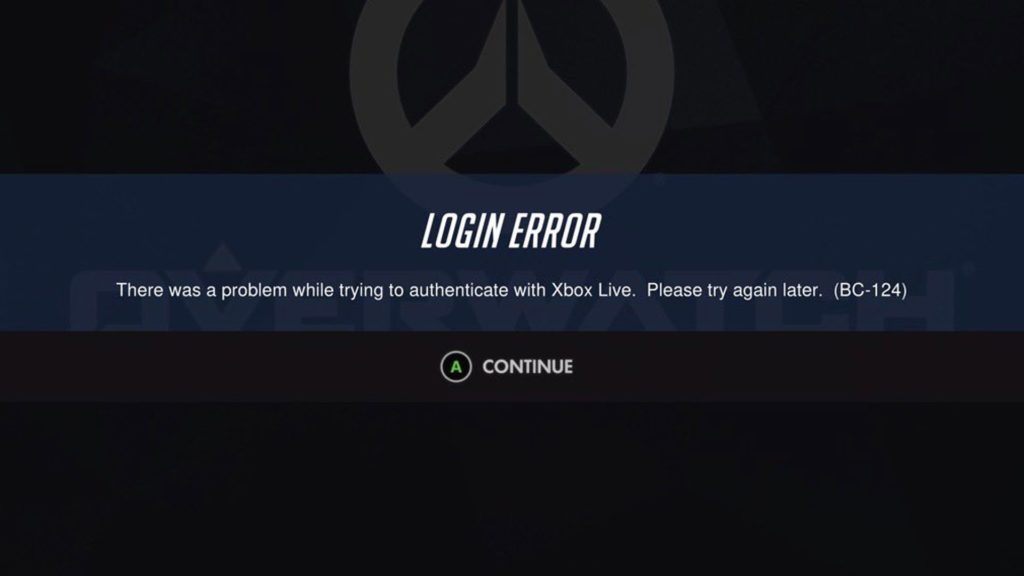
Restarting Xbox
The first and simplest step to resolving the BC-124 error is to restart your Xbox. You can press and hold the Xbox button in the center of your controller to open the Power Center. Select the restart console option, and wait for it to boot up again. Launch Overwatch and see if the error persists.
Power cycle the Xbox
To power cycle an Xbox, you will need to physically hold the Xbox button on the front of your console for ten seconds. The console will then turn off, at which points you can turn it back on by pressing the Xbox button on either your controller or console. Attempt to reconnect to Overwatch when the system is back up and running. You can also try unplugging your Xbox entirely and plugging it back in again as an additional measure.
Blizzard and Xbox account linking
Another thing to check is that your Blizzard and Xbox accounts are linked. You can go to the Blizzard website, log in to your account, navigate to the Connections tab, and double-check the Xbox LIVE connection. A good thing to do is unlink and re-link the account to ensure everything is working correctly.
After linking your account, wait for the email confirmation so that you know everything is ready to go. Once that’s done, you can re-launch Overwatch and try to log in to the servers again.
Double-check your internet connection
Finally, if all else fails, it may be an issue with your internet connection. You can try connecting to other games or services to ensure everything is working normally. Another option is running a speed test to ensure your speeds are up to par. If you spot some issues, you can try restarting your internet modem and router by unplugging them for one minute. Plug them back in, wait for your internet to connect, and try Overwatch once more.
You can also head to the Blizzard Customer Support Twitter and look for any maintenance messages. That will rule out downtime due to updates or planned maintenance. Occasionally, Blizzard must take down the servers to push updates or fix problems, so keep that in mind. The servers can also become congested sometimes with an influx of players, which can cause login and authentication errors.
After troubleshooting and trying to fix the Xbox Login Error BC-124, if the problem persists, you can contact Blizzard support for additional help.


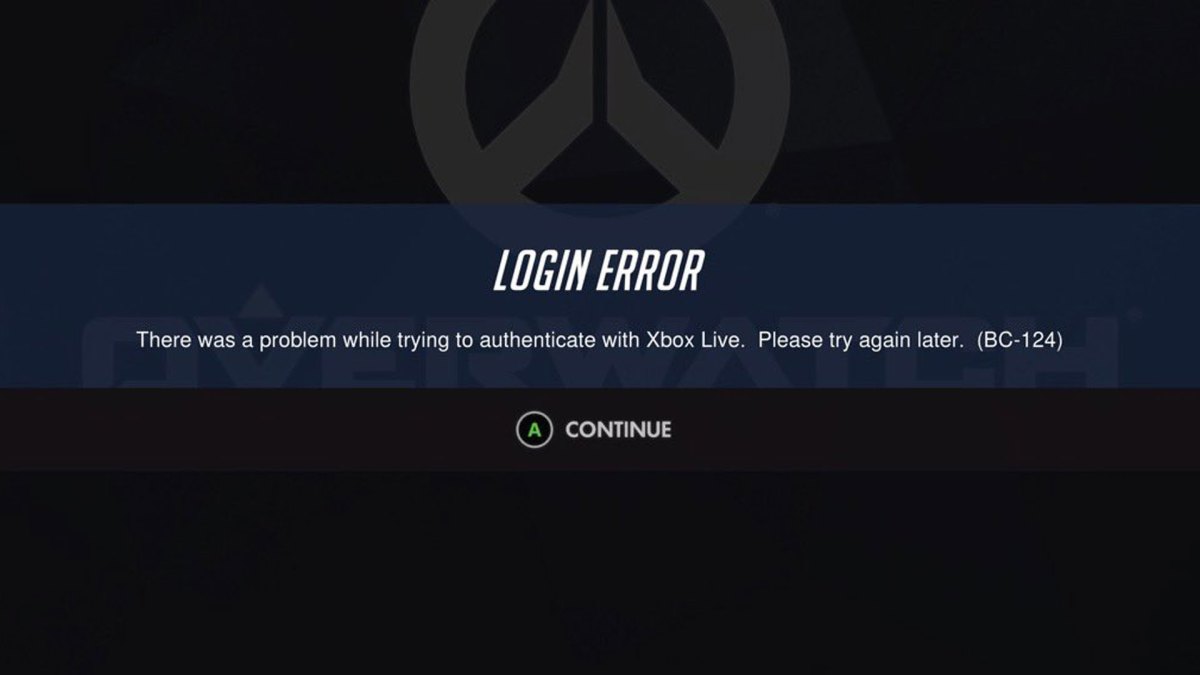









Published: Sep 7, 2021 11:27 pm