Warhammer 40K: Darktide is an absolute blast of a game that sees you, alongside three other players, rampaging through Chaos-infested areas to cleanse the filth that corrupts and taints. If you want to be on the top of your game when fighting, then you’ll need to make sure that your settings and optimizations are up to scratch. Here is how to properly optimize your game in Warhammer 40K: Darktide.
Best settings for Warhammer 40K: Darktide
Interface
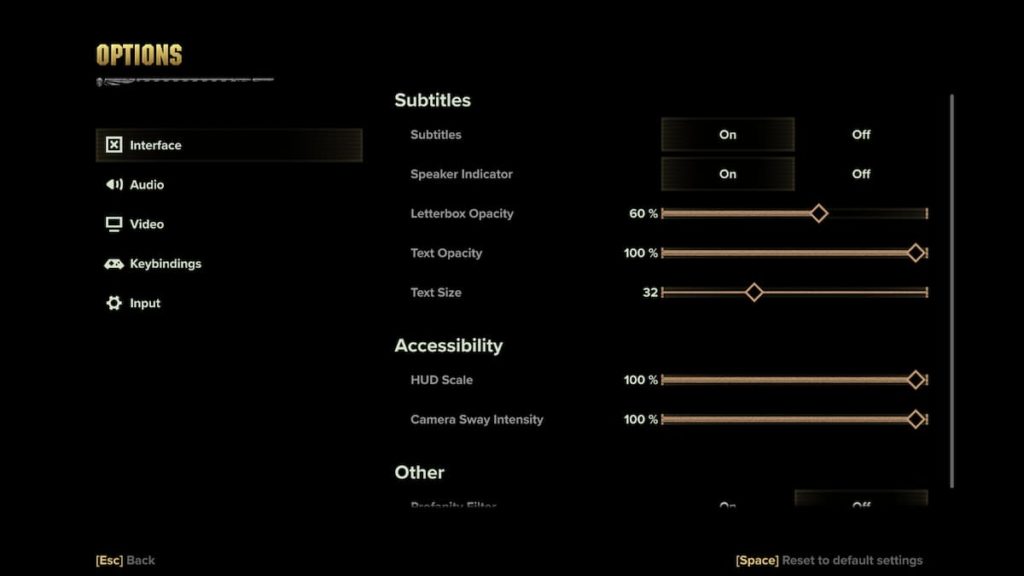
These settings directly impact the screens and menus that will pop up during your game. If you generally find that the random chatter of your teammates or the ‘story’ of the mission is interrupting or needless, then you can control them here.
If you would rather not get distracted by the chatter, then you should reduce the size of the subtitles, or get rid of them entirely. Alternatively, you can reduce the text opacity so you can just about read the subtitles without them impeding your game too much.
Naturally, if you don’t care or like the chatter, then you can leave them as the default.
Audio
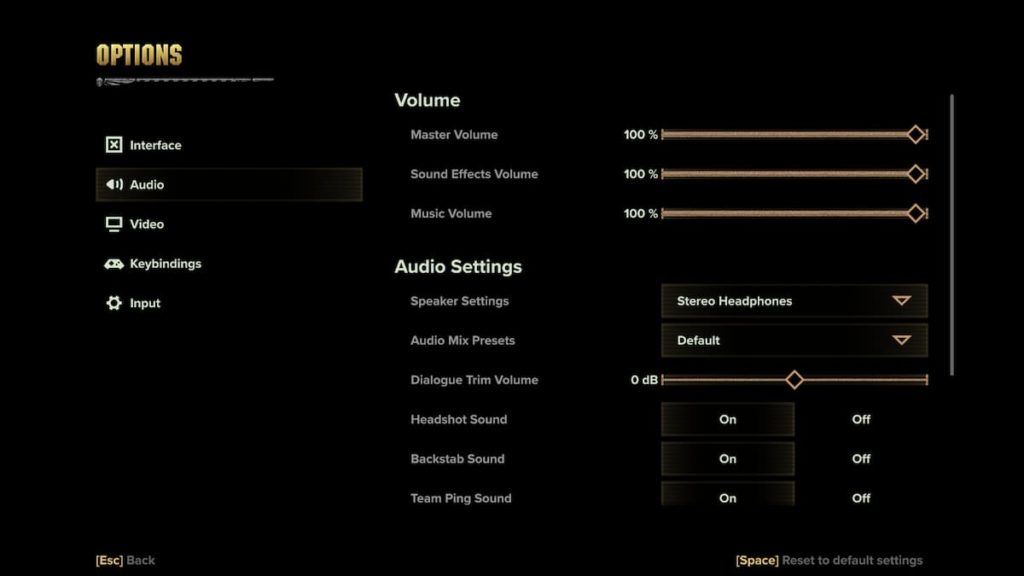
For the audio, you are going to want an immersive experience where you can hear everything. Having good hearing allows you to listen out for key sounds, such as teammates in trouble, or the signs of a difficult enemy.
The default settings are already great for this, so any changes here are for your own personal comfort. If you don’t like hearing your teammates’ real-life voices and chatter, then you should reduce or eliminate their sound.
If you are having speaker issues, then you should check the Speaker Setting and make sure the audio is coming out from the correct device.
Video
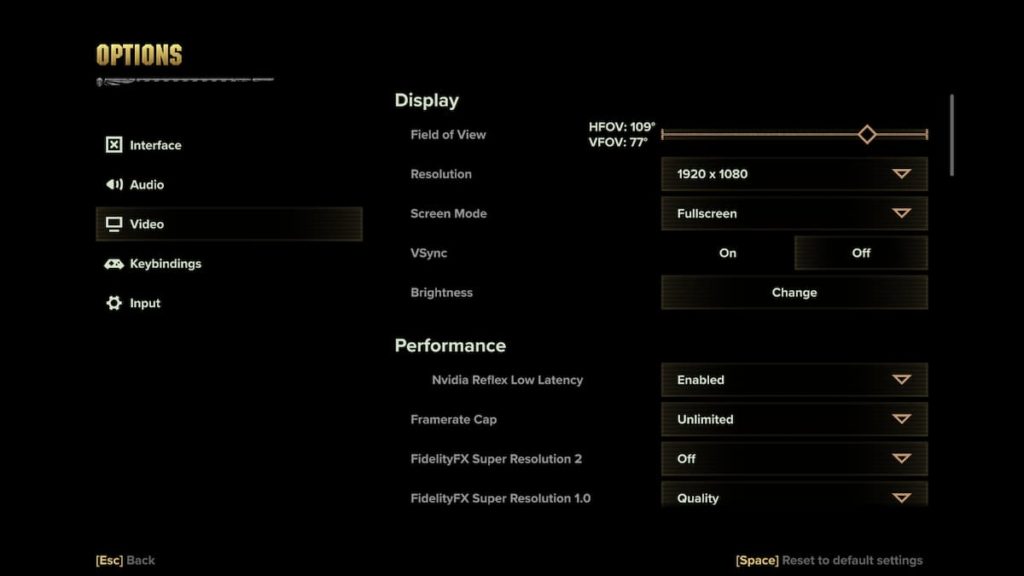
The video page directly deals with the graphics and visual experience.
Firstly, make sure the screen mode is Fullscreen, and adjust the brightness accordingly. Most players may want to increase the Field of View for more of a tactical advantage.
For the best experience, you will want the graphics settings as high as they can be without overworking your computer. Thi may require a little experimentation. If you can, have Raytracing active, but turn this option off first if you are having problems with graphics.
Scrolling to the bottom will meet you sliders that control the decals. As much as they seem attractive to have on high, in the madness of the games, you won’t really be appreciating all the decals anyway as you rampage onwards. It may not be worth having these super high. But if you have a powerful PC, then why not?
Related: Is Warhammer 40K: Darktide Singleplayer? Answered
Keybindings
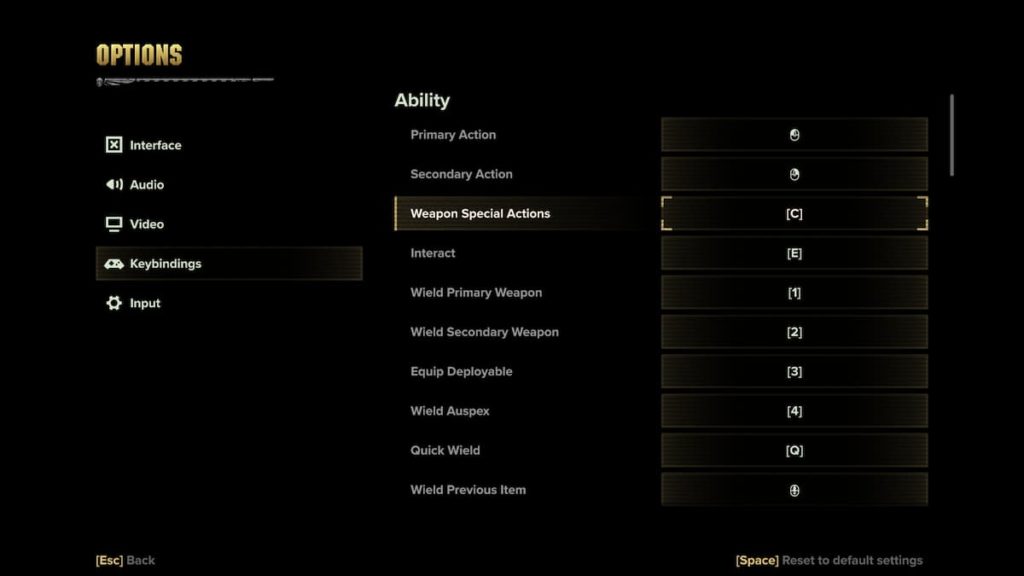
There is only one change I would heavily recommend with the key bindings, which is to replace the Weapon Special Actions keybind with ‘C’, a button that has no other use and that is much easier to access.
The rest of the keybinds depend on your own personal comfort, but they all work just fine and are predictable.
Input
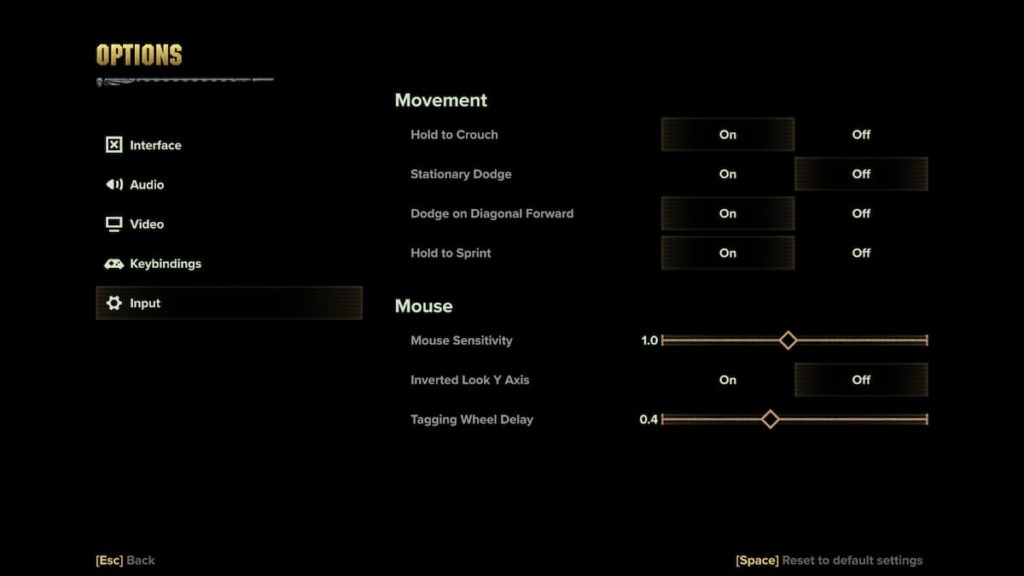
There is little to play around with in the Input menu.
Generally, increasing the sensitivity a little will help you coordinate quicker in times of crisis.
Also, having the Stationary Dodge active will give you more mobility and give you more options in fast-paced moments.
Holding to crouch and holding to sprint are the recommended settings, but if you prefer toggling them on and off, that option is available to you, too.
Keep an eye on Gamer Journalist for more gaming and Warhammer 40K: Darktide content, such as does your beta progress carry over to the full release?







