Competitive first-person shooter players often refer to something called server “tick rate”. This is one of the most important aspects of competitive shooters because it directly affects the hit registry. Have you ever felt like your bullets were disappearing when playing FPS games? You were likely playing on low tick rate servers.
What is Tick Rate?
Tick rate refers to how often the server updates the state of every object in the game. The tick rate is measured in hertz. A 128-hertz tick rate, for example, means the server updates 128 times per second. This equates to roughly 7.8125 ms (1000ms/128). For reference, the fastest gun in VALORANT (the Stinger) fires at 18 rounds/second.
Low tick rate servers will often cause you to think there’s no way you could have been fragged because you were behind a wall. This is notorious in games that have death cam playbacks. On your opponent’s screen, you were out in the open when on your own screen you were hiding behind a wall.
VALORANT Server Tick Rate
VALORANT servers run at a tick rate of 128-hertz. This is the same tick rate used for competitive Counter-Strike: Global Offensive tournaments and has become the de facto standard tick rate for truly competitive first-person shooters.
128 tick rate provides the fairest overall experience when it comes to fast-paced shooters, which is what everyone strives for in competitive games. While the 15ms of 60hz tick rate compared to the 8ms of 128hz tick rate servers does not sound like a big deal, you can most definitely feel the difference.
If you go into your VALORANT settings and head to the ‘Stats’ section under ‘Video’, there is an option to display the server tick rate in your game, along with FPS, Total Frame Time, CPU Frame Time, GPU Frame Time, Network Round Trip Time, and Packet Loss.
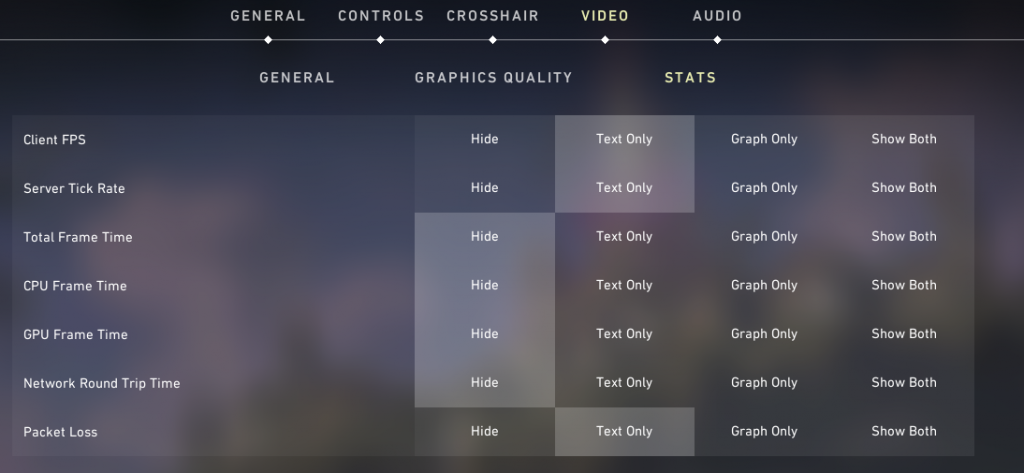
VALORANT provides the most in-depth server-side and client-side statistics viewability out of all other FPS games at the moment. Turning on the ‘Server Tick Rate’ setting allows you to confirm the servers are in fact running at 128-hz tick rate.



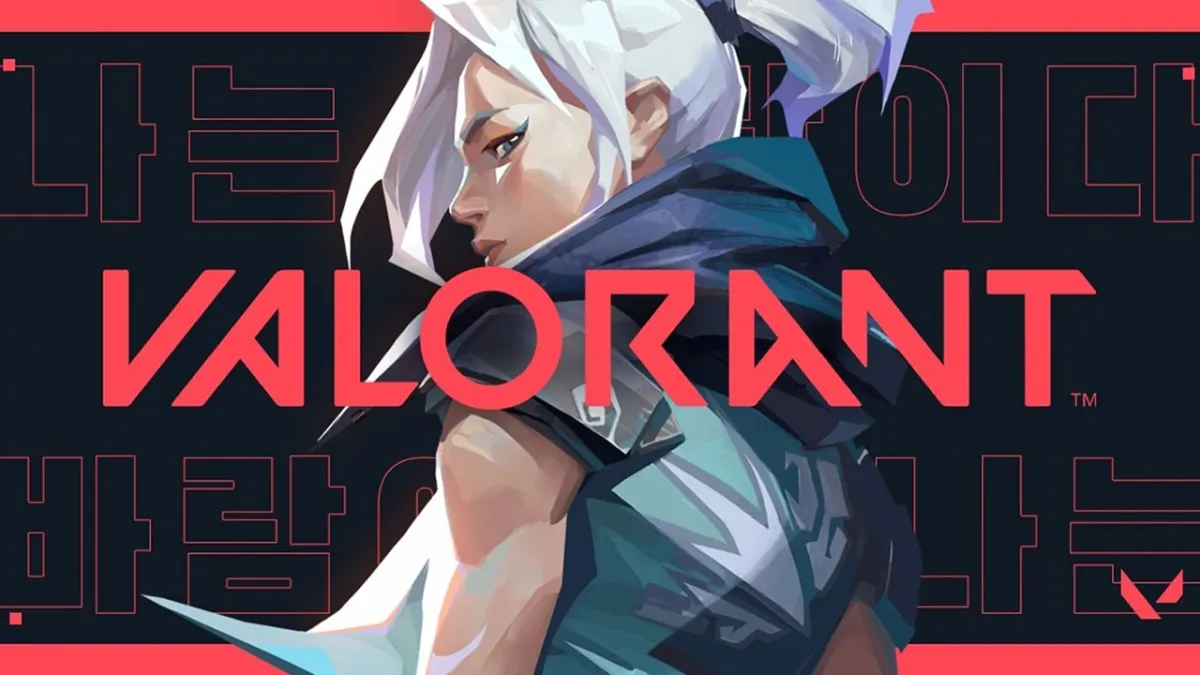






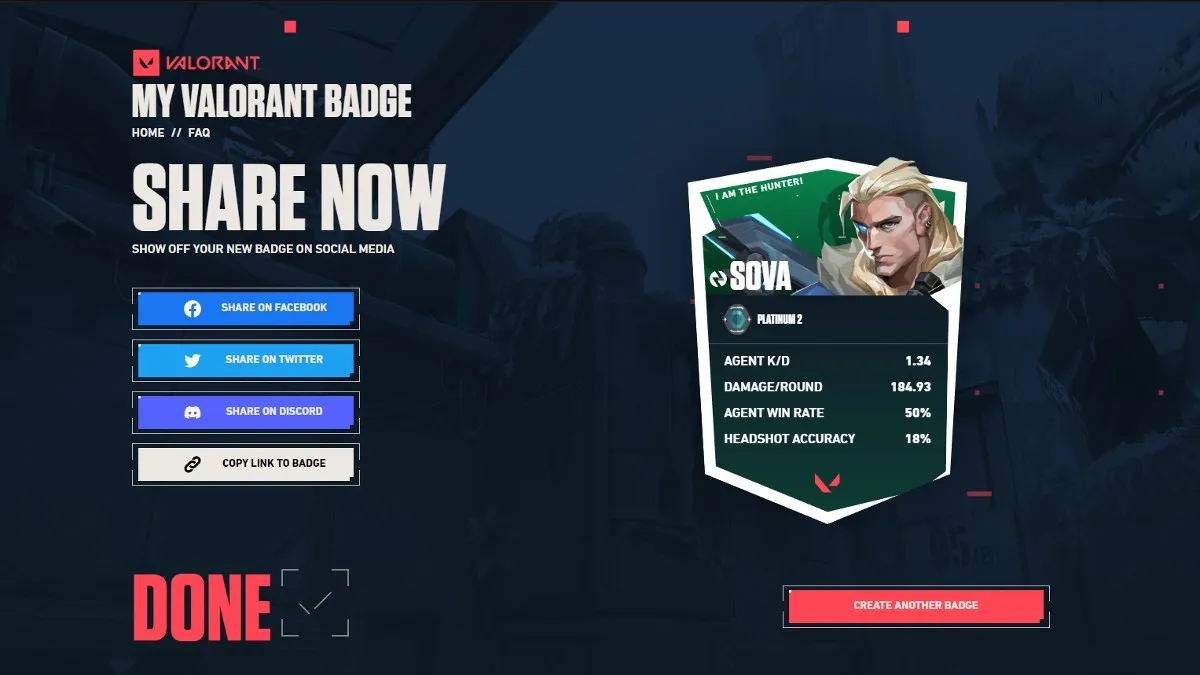

Published: Apr 8, 2020 06:46 pm