The folks at Riot Games work hard on a regular basis to keep Valorant running as smoothly as possible, but as is the case with online games, problems are a metaphorical hydra: solve one, and eight take its place. As such, in addition to their own internal QA testing efforts, Riot has decided to start seeking the aid of its most trusted consultants in the field of game quality: the players. Here’s how to sign up for the Valorant PBE.
The PBE, or Public Beta Environment, is a pre-release build of Valorant where Riot tests out all of their newest patches and tweaks in a live-fire setting. Valorant gets new patches bi-weekly, but the devs wanted to get a little extra feedback on bug squashing and general stability, hence the introduction of a PBE. If you’re eligible, you can apply to be a PBE tester and get a sneak peak at what tweaks are coming to the game, all while aiding in the developmental process.
How to Sign Up for Valorant PBE
Before you can apply to join the Valorant PBE, you need to meet two criteria. First, you have be based out of North America. That’s the only region the PBE will be available in to start, though this might change later. Second, you can’t have any bans or restrictions on your account.
If you meet those criteria, you can apply to join the PBE on the official registration website. Just fill out your information, and you’ll get an email with the next steps to take. Bear in mind, the devs will be going through and picking names by hand, so even if you apply, you might not get selected.
If you do get selected, you’ll get an additional email with instructions on how to access the PBE. The PBE will only be live on the weekends before an update, but during that time, you can play freely, testing changes and reporting bugs. There’ll also be a special thread on the Valorant subreddit where you can discuss things with other PBE testers. A word of warning, though: your PBE account is hard-linked to your main account, so if you get yourself banned on one, you’re banned on both.


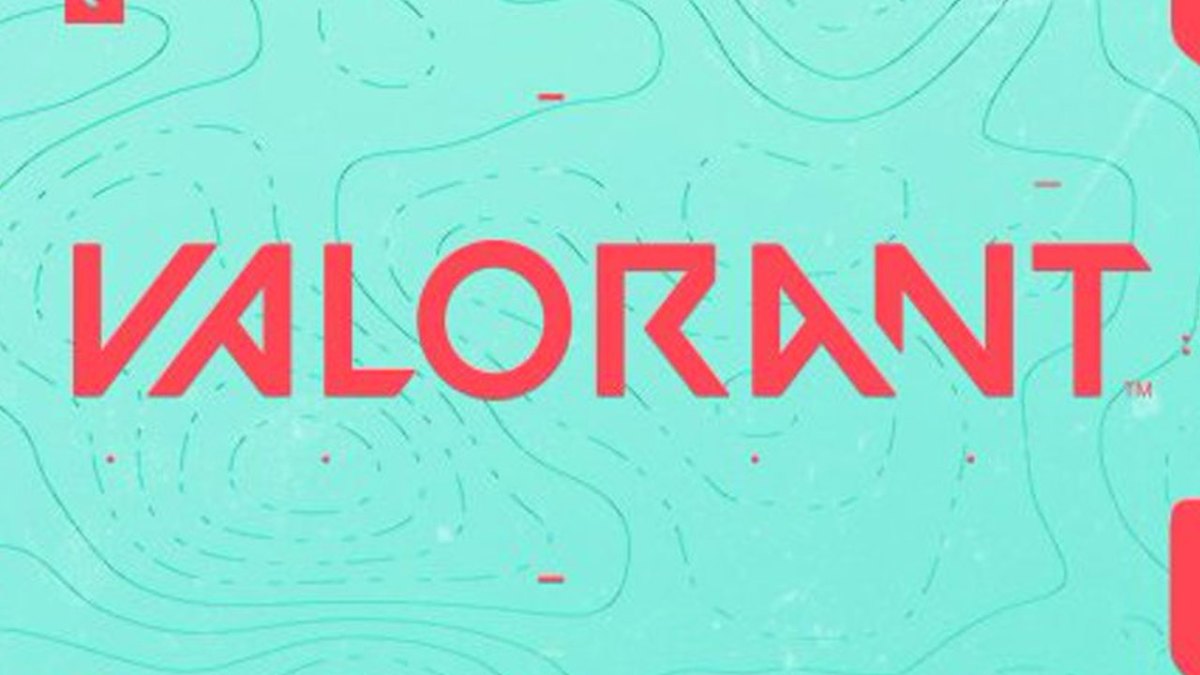
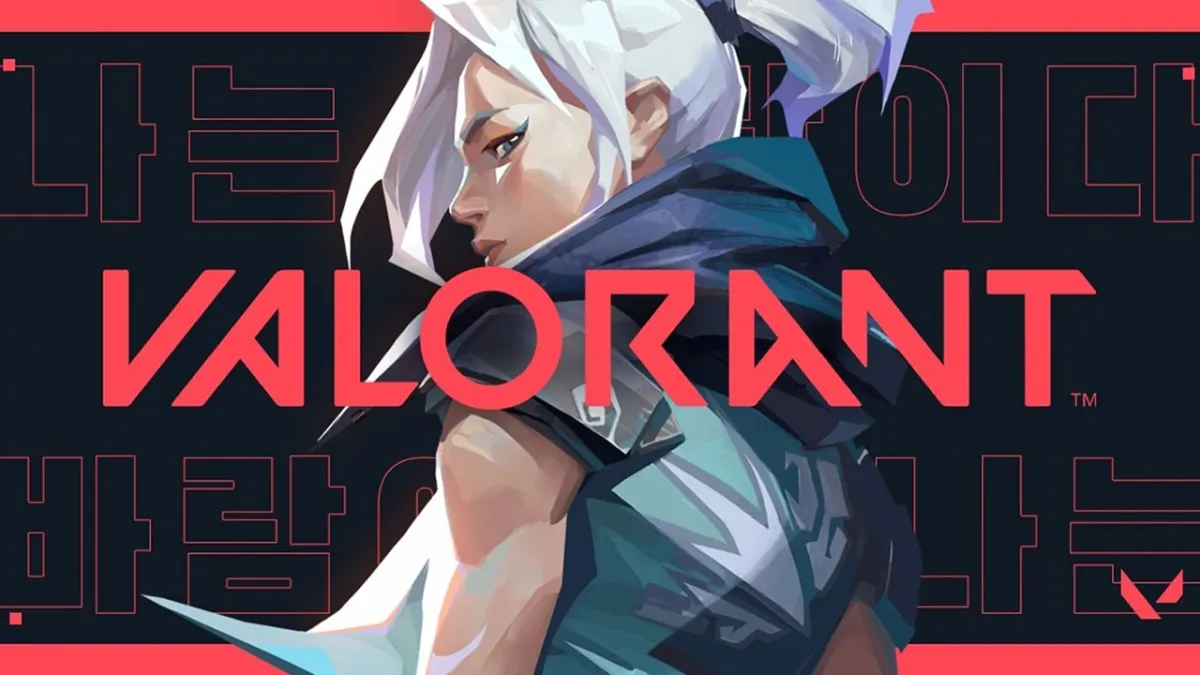






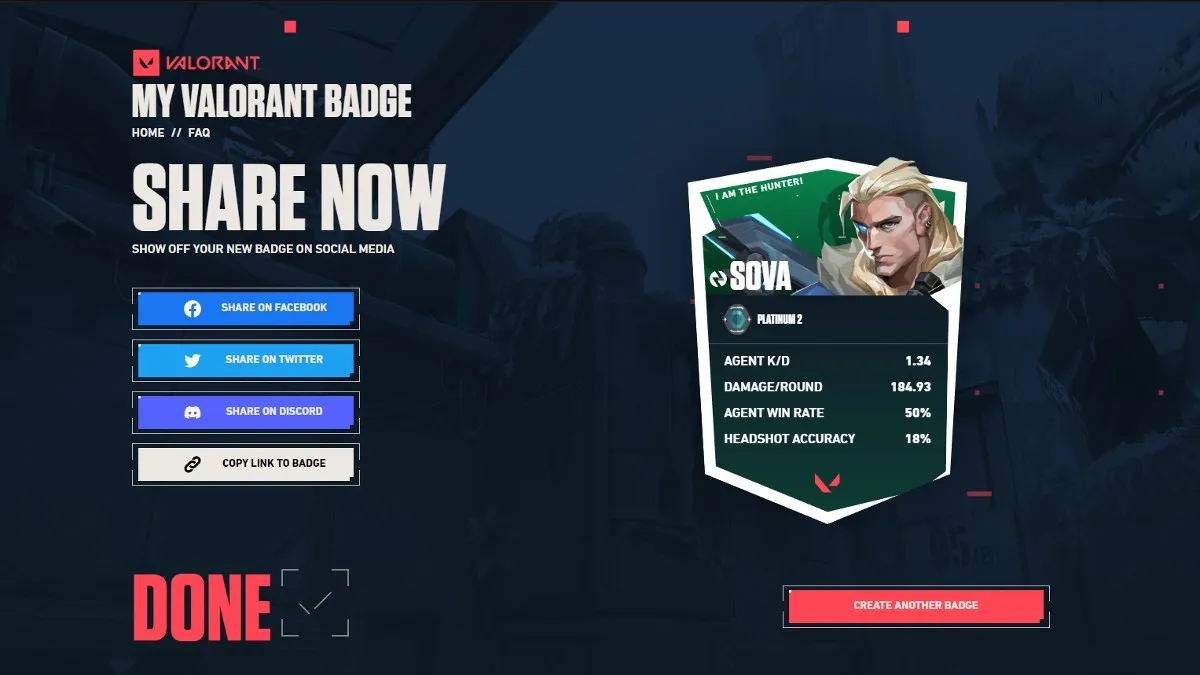

Published: Jun 19, 2021 08:25 pm