VALORANT is currently in closed beta, and over 100,000 people already have access to the game. Nearly 2 million players were watching streamers play on Twitch while hoping for access to the beta. If you were one of the lucky ones to get in, you might notice an error when you launch VALORANT.
VALORANT Error Code 7
Error Code: 7 reads, “We are aware of issues with social panel and logins for some players. We are working on a fix. There was an error connecting to the platform. Please restart your game client.”
Fix #1
First go to your task manager by hitting CTRL + ALT + DLT
End the RiotClientServices Task
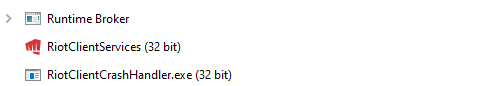
Open Windows Services by hitting Windows + R typing services.msc and hit enter.
Find the vgc service right click and start it
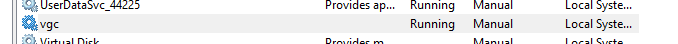
See if your game now works.
Download and Run the Installer Again
Some players have reported a few potential fixes to get rid of the Error Code 7. One is to download and re-run the VALORANT game installer. This can be done from the official VALORANT website here.
After downloading and re-installing the client, you will need to reboot your computer to install the anti-cheat software known as Riot Vanguard.
Servers Are Down
Due to the large influx of people connecting to VALORANT servers at the moment, they may be having some issues. The team is completely aware of some issues and are working on deploying an update to fix them.
Riot Games has done a great job handling the incredible amount of traffic this game is getting at the moment. The login and server issues are impacting all games, and they are working on a fix at the moment.
Stay tuned and we’ll keep you updated when we get the official word.


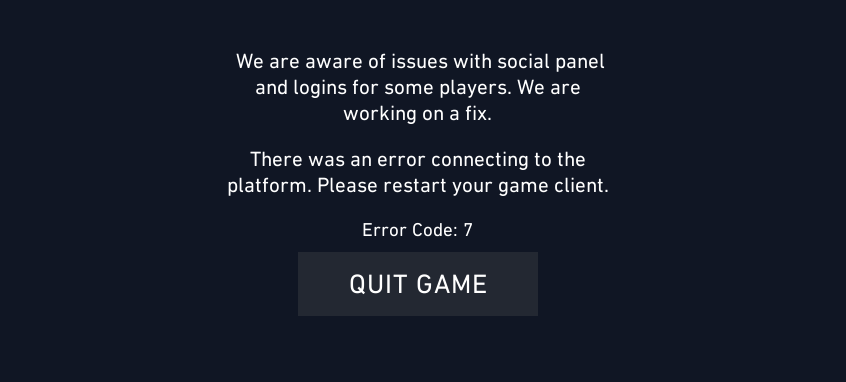
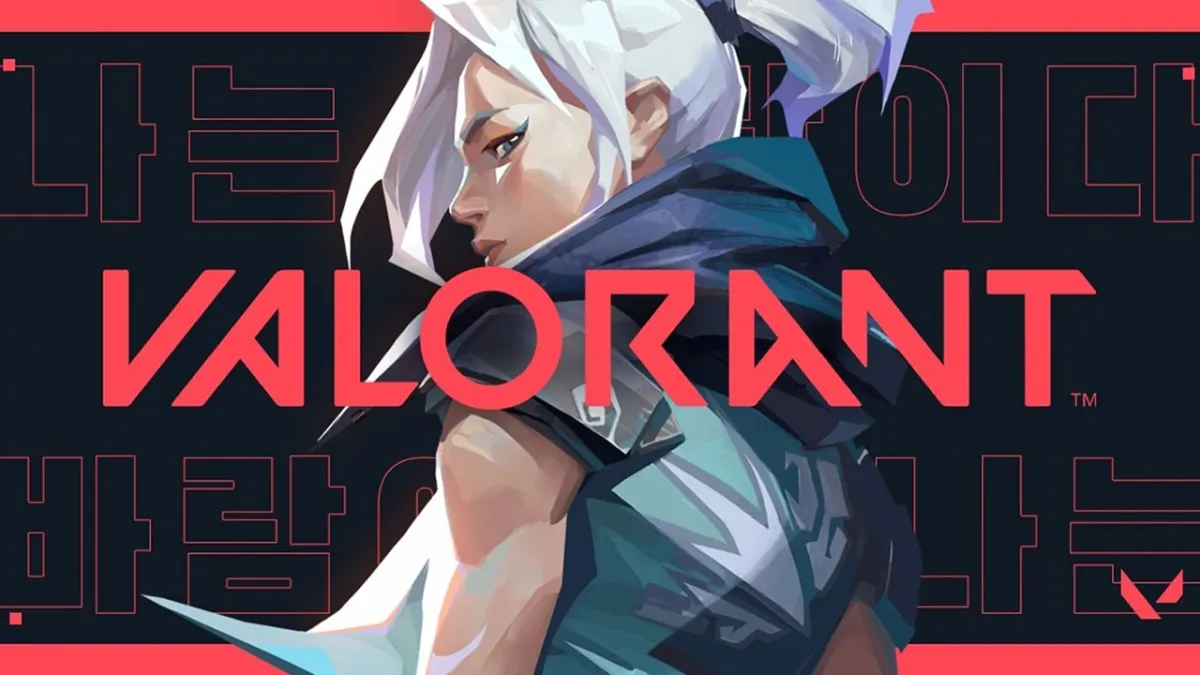






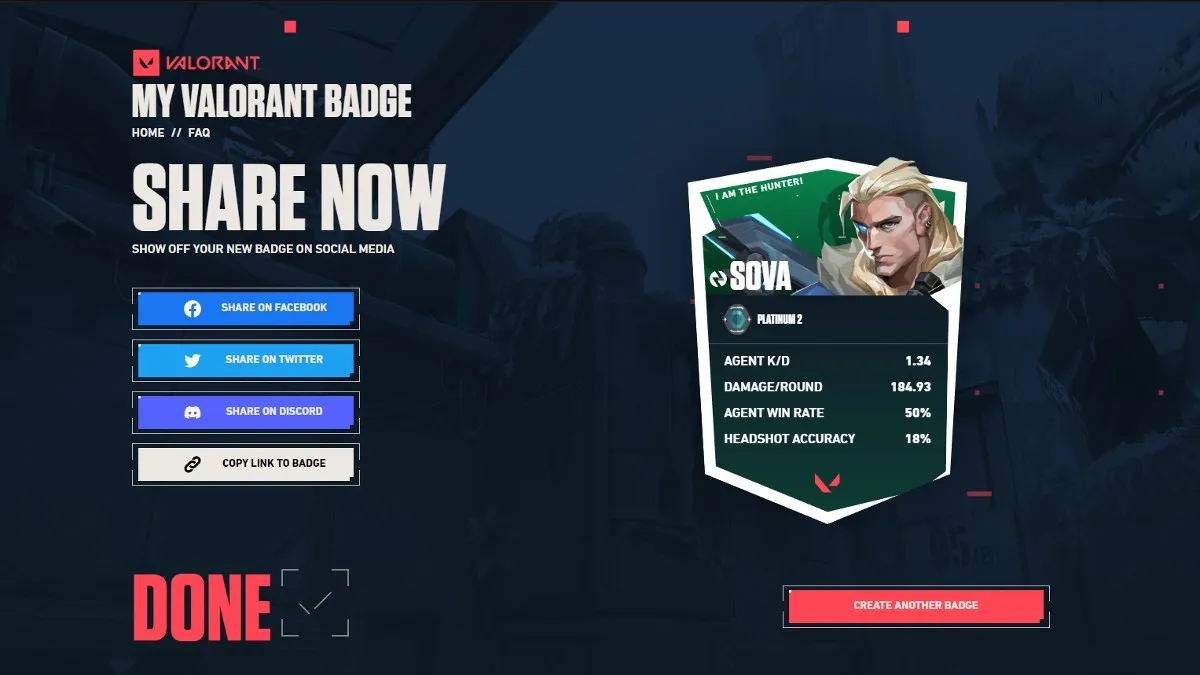

Published: Apr 8, 2020 02:27 am