Jaryd “Summit1g” Lazar is one of the top VALORANT streamers on Twitch at the moment. He’s a veteran when it comes to competitive first-person shooters, with experience dating back to the early Counter-Strike days. With the launch of Riot’s new competitive FPS, a lot of new players are looking for proper game settings. This guide lists the various Summit1g VALORANT settings so you can take a look at how he sets his game up.
New players to customize VALORANT settings to their liking. Riot Games made sure to add a lot of customization features in their latest game. There are various mouse settings, including crosshair customization, video and display options, and other gameplay settings to adjust.
Summit1g VALORANT Settings
There are five sections to look at for Summit’s VALORANT settings:
- Video Settings
- Mouse Settings
- Keyboard Settings
- Keybinds
- Crosshair Settings
- Map Settings
Summit1g VALORANT Video Settings
Video settings affect how the game quality looks and influences client FPS. Competitive players try to optimize for maximum FPS in order to not be at a competitive disadvantage against other players.
- Material Quality: High
- Texture Quality: High
- Detail Quality: High
- UI Quality: Low
- Vignette: On
- VSync: Off
- Anti- Aliasing: MSAA 4x
- Anisotropic Filtering: 8x
- Improve Clarity: Off
- Enhanced Gun Skin Visuals: On
- Distortion: On
- Shadows: On

Summit1g VALORANT Mouse Settings
Mouse settings directly impact your in-game aim, and include things like sensitivity, DPI, and polling rate.
- DPI: 400
- eDPI: 188
- Polling Rate: 500 Hz
- In-game Sensitivity: 0.47
- In-game Scoped Sensitivity: 1
- Windows Sensitivity: 6
Summit1g VALORANT Keybinds
One thing to note here is that he changed his Q ability to Mouse 5, which is one of the side thumb mouse buttons. He also has his ultimate ability set to mouse wheel up. Many players, including Summit, also prefer to have Jump bound to mouse wheel down to bunny hop easier.
- Crouch: Left Ctrl
- Walk: Left Shift
- Jump: Mouse Wheel Down
- 1st Ability: C
- 2nd Ability: Mouse 5
- 3rd Ability: E
- Ultimate: Mouse Wheel Up
Summit1g VALORANT Crosshair
Like most players, you can expect the crosshair settings to change frequently. Players like to experiment with different settings to see what they like most. Once you find something you’re comfortable with, you should stick to it so you can master your aim on those settings.
- Color: White
- Outlines: On / 0.988 / 1
- Center Dot: Off
- Inner Lines: 1 / 4 / 4 / 5
- Outer Lines: 0 / 0 / 0 / 0
- Movement Error: Off
- Firing Error: Off

Summit1g Map Settings
VALORANT allows players to customize how the mini-map looks in the game. You have the ability to change map size, rotation, zoom, centering, and region names.
- Rotate: Rotate
- Keep Player Centered: On
- Mini-map Size: 1.1
- Mini-map Zoom: 0.9
- Show Map Region Names: Always
- Mini-map Vision Cones: On



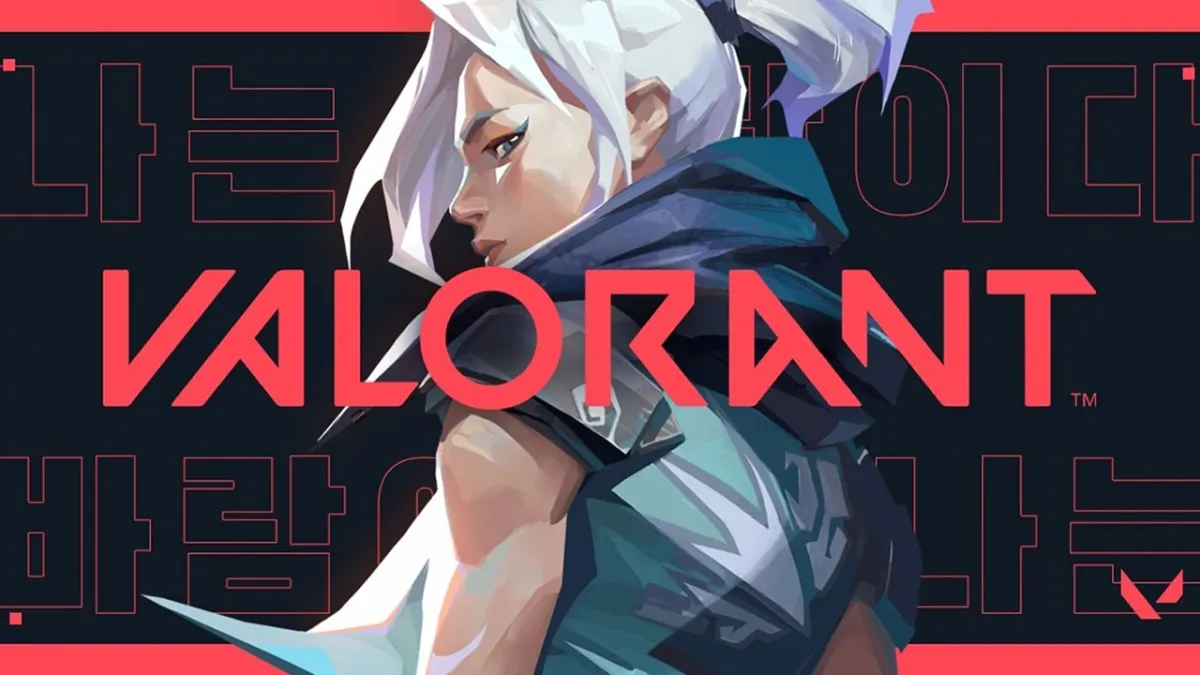






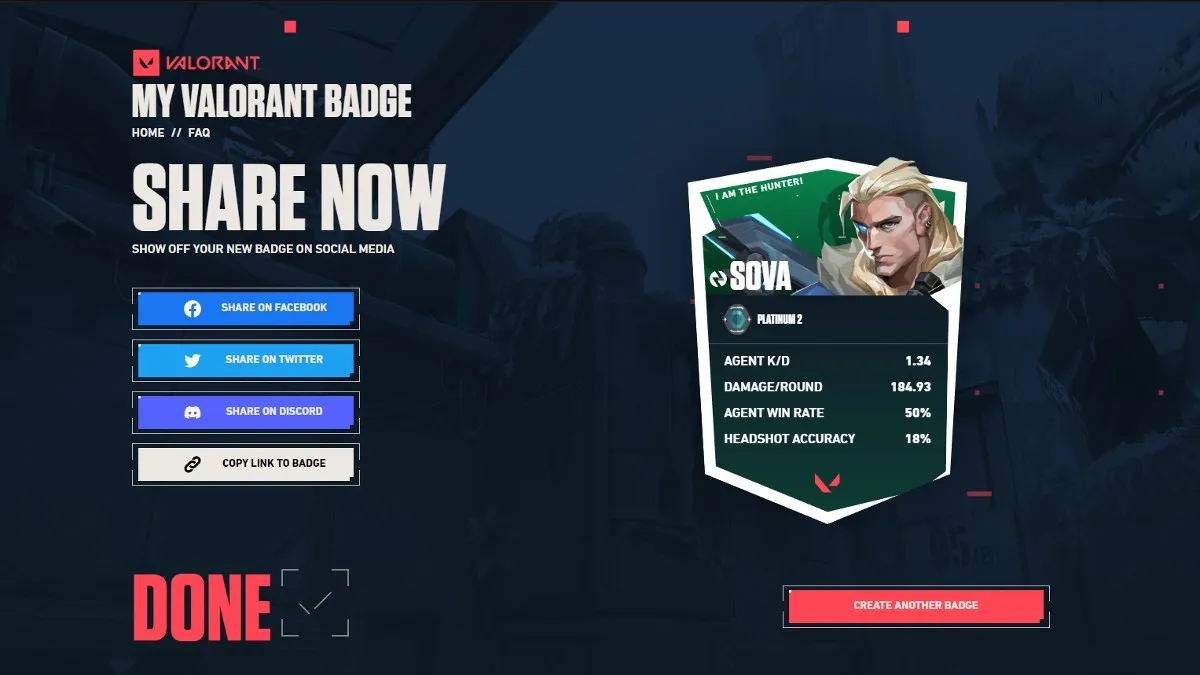

Published: Apr 26, 2020 09:52 pm