Microsoft’s upcoming Flight Simulator game is shaping up to be the most stunning looking one yet. As far as flight sims go, this has always been the game to look at. Microsoft recently released the Flight Simulator PC requirements for the game, and you’re going to need one beast of a gaming rig to play this one at max settings.
Microsoft Flight Simulator PC Requirements
Here are the PC requirements for Microsoft Flight Simulator 2020. One the low-end, most computers will be able to handle this game. Flight Simulators are typically a type of game you want to try and enjoy on the best settings possible for an immersive experience, though.
If you want to play Microsoft Flight Simulator on the highest graphics, you’ll need an Intel i7-9800X or higher with an NVIDIA RTX 2080 video card. This is basically the best hardware money can buy at the moment, so if you’re looking to pump this game on high settings, it’s time to start saving.
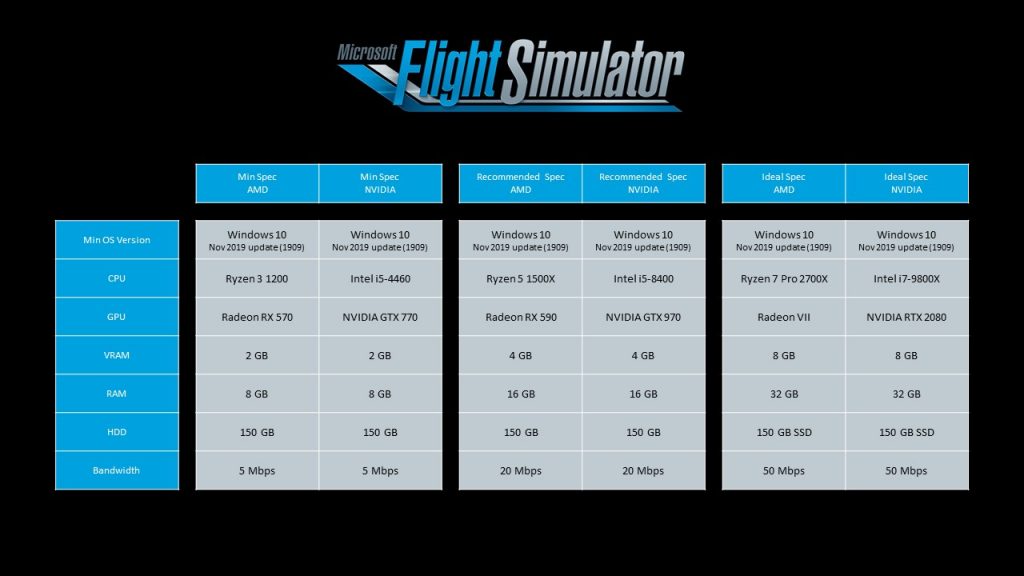
Regardless of what settings you prefer, Microsoft made sure to cater to both high-end and low-end PC users with their new Flight Sim. On the low-end, you might have some trouble on the GPU side of things. Aside from that, the minimum requirements aren’t all that demanding for a game of this magnitude.
One thing to note is that they recommend 150GB of hard drive space, which is rather massive for a game. It may be time to pick up another hard drive if you plan on installing this game when it releases. Another thing to note is you will need an internet connection to play this due to the GPS data being fed into the game as you render the world.












Published: Apr 22, 2020 07:34 pm