Most MMORPGs are neither particularly processor intensive, nor do they require a lot of snap movements. Lost Ark, however, is a much more dynamic game than some of its contemporaries, so you want the best framerate you can get to ensure an ideal experience. That, and choppy frames are just really annoying. Here’s how to increase FPS in Lost Ark.
How to Increase FPS in Lost Ark
The first thing you need to determine is what’s causing your choppy framerate. More than likely, the culprit is your own computer. If your rig doesn’t meet Lost Ark’s recommended requirements, you will more than likely experience performance issues. Here are the lists of minimum and recommended PC specs for Lost Ark, straight from Amazon Support:
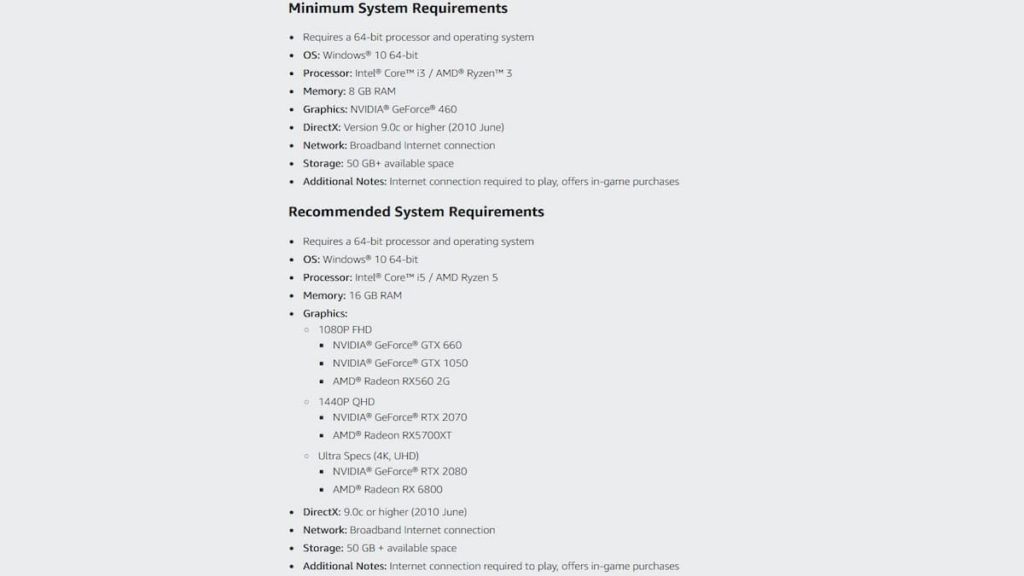
If your PC’s hardware is below the recommended requirements but still above the minimum, you can improve your experience with a bit of tinkering in the settings.
Performance Settings
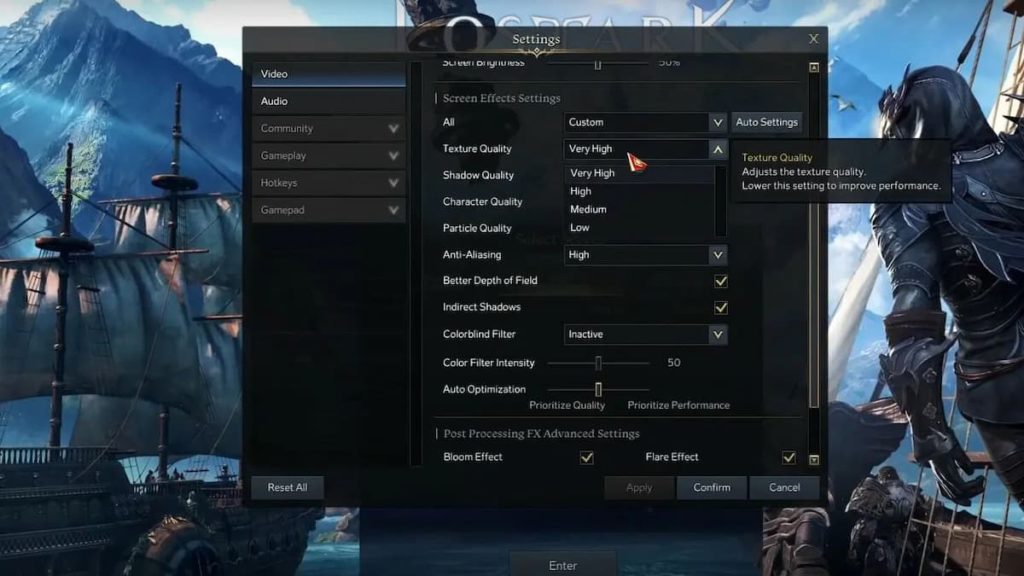
Go to your Settings menu and switch to the Video tab to find all of Lost Ark’s graphical settings. There are a few tricks you can try here:
- Switch between windowed, borderless window, or fullscreen display
- Turn the screen effects settings (shadows, textures, models, etc.) down to medium or low
- Turn off advanced graphical settings like Better Depth of Field
One of these should, ideally, improve your framerate in exchange for lower display fidelity. If these don’t work, then the problem may be outside of the game itself. While playing Lost Ark, be mindful of other things going on on your computer:
- Are you running any processor or internet-intensive programs like web browsers or other games? Try not to have a lot of programs open at once.
- Is your computer downloading large files like system updates? Either pause any active downloads, or come back to Lost Ark after they’re finished.
- Is your computer’s power profile set to power saver, throttling app performance? Go to your power settings and switch to high performance mode.
- Are your graphics drivers up to date? Check the utility software that comes with your graphics card to ensure you have the latest drivers, and download them if you don’t.
- Is your computer overheating? If your computer is giving off a lot of heat, or you have a utility that reads high heat, your cooling systems (fans. liquid coolers, etc.) may be failing.
If you still can’t find a solution despite all of this, the unfortunate truth may simply be that your computer isn’t beefy enough to run Lost Ark at an ideal framerate. Your only options are that point are to get a new computer or just live with a substandard FPS.









Published: May 6, 2022 01:18 pm