Rocket League Sideswipe is Psyonix’s attempt to bring Rocket League to mobile devices everywhere. They did a great job capturing the feel and competitiveness of the original Rocket League while simplifying things with the limited controls of mobile. Many new players are trying this out for the first time, and one of the best ways to get acquainted is by trying out all the controls in Freeplay mode. Here’s how to do Freeplay in Rocket League Sideswipe.
How to Do Freeplay in Rocket League Sideswipe
To do Freeplay in Rocket League Sideswipe, go to the main menu, select Training Mode, and go to Freeplay.
Inside the training mode area in Rocket League Sideswipe, you have access to three modes:
- Freeplay – Improve your skills with a training session
- Exhibition – Create an offline match against bots
- Tutorial – A tutorial to teach you how to play
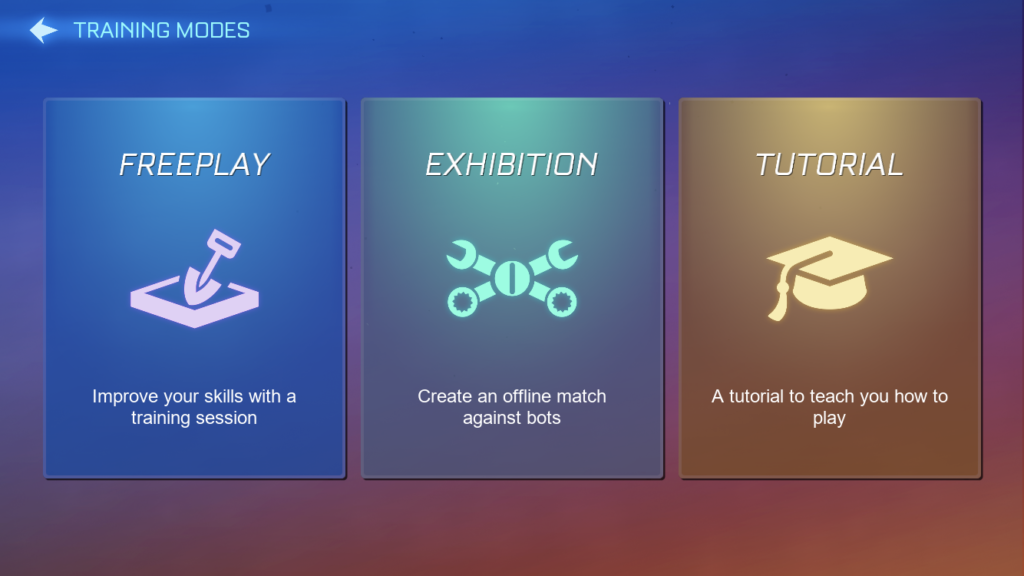
Freestyle is what it says. You start in the arena by yourself with the ball in the middle. You can hit the reset button on the right side of the screen if you want to reset the ball and car position. It’s the perfect way to practice the controls and learn the game’s physics.
Exhibition mode is where you can go to create an offline match against bots. You can choose from 1v1 or 2v2, and the bot difficulty selection includes Novice, Medium, or Expert. The Expert bots are an excellent way to practice and get used to the game for the first time.
If you are brand new to Rocket League in general, you could play through the tutorial to learn all the basics. The topics covered include boosting, jumping, and how to do different types of shots. We definitely recommend completing these if you have no idea what you’re doing.
That’s everything you need to know about how to do Freeplay in Rocket League Sideswipe and all the different modes in Training. Learn about the different shot types in Rocket League Sideswipe.




Published: Dec 9, 2021 08:20 pm