Being a cult leader is undeniably (and unexpectedly) fun, but you can only lead so many cults at a time; keep reading to discover how you can delete some of your old save files in Honey, I Joined a Cult in order to create new ones!
How to Delete Save Files in Honey, I Joined a Cult
Deleting your old save files in Honey, I Joined a Cult is easier than you think! All you have to do to delete a save file in Honey, I Joined a Cult is follow these steps:
- Open Honey, I Joined a Cult on your PC.
- On the title screen, there should be a button (all the way at the bottom of the screen) that says “Load Game”. Click on this button to be taken to all of your save files.
- Each of your files should display a trash can symbol next to them. To delete a file, just click on this trash can symbol.
- After you click on the symbol, you’ll be asked if you’re certain you want to delete your save file; you’ll need to click on the “Delete” button it presents you with to confirm your decision.
- Congratulations! You’ve successfully deleted your save files in Honey, I Joined a Cult!
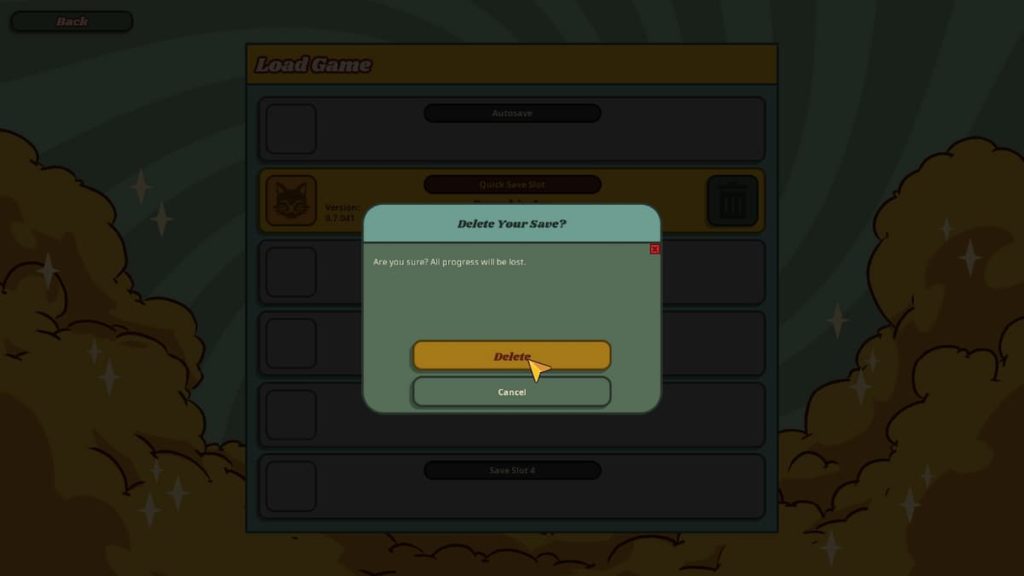
Related: Can You Change the Difficulty in Honey, I Joined a Cult?
Having an infinite army of cults sounds like a great idea in theory, but managing them all sounds absolutely exhausting; thankfully, Honey, I Joined a Cult puts a limit on the number of cults you can lead at a time. There are six save slots in the game, which is more than enough if you wanted more than one cult of each theme! Keep up with Gamer Journalist to get all the latest guides and news on this game!


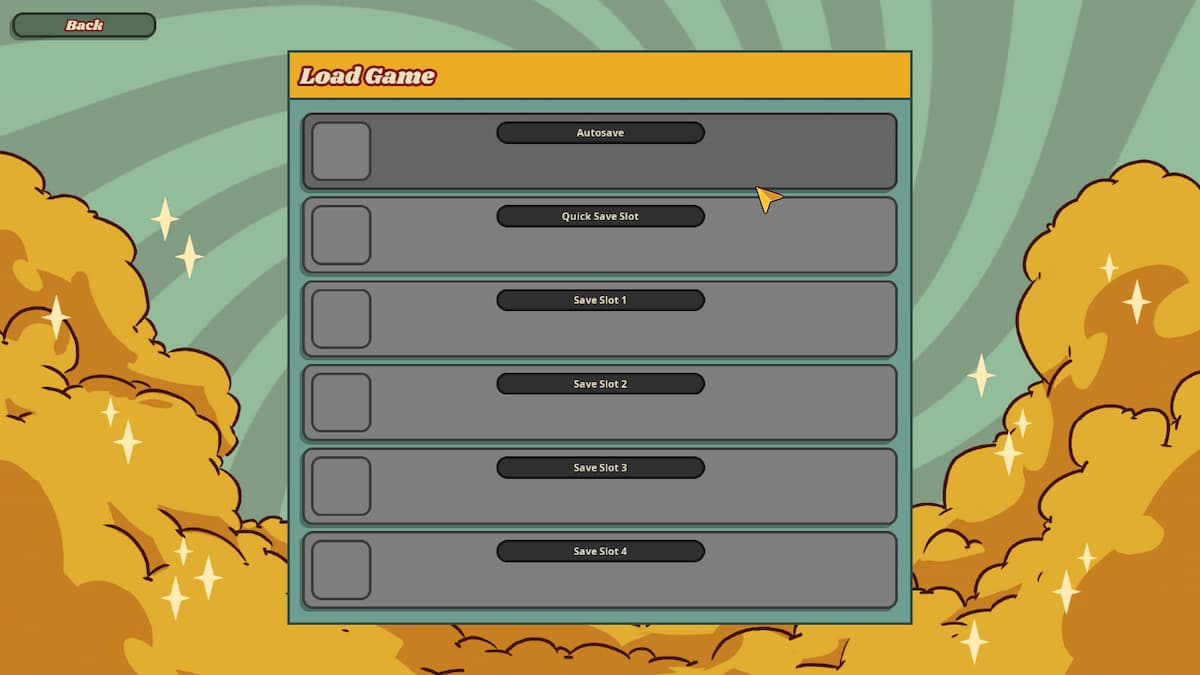





Published: Nov 4, 2022 06:13 pm