Gacha games have always intrigued me because you never know what you’re going to get. As someone who is invested playing Genshin Impact, I love them. Limbus Company is a new gacha game where you’re living in a dystopian world. You’re the manager of the Limbus Company and your job is to manage your employees as they go into faculties locating valuable resources. Since you’re part of a company there are competitors. This is a turn based game where you use your skills to beat the competition. Now that you know a little bit about it here’s how you can change the languages in Limbus Company.
Changing Languages in Limbus Company
There might be a time where you want to play the game in another language, or, you mistakenly chose the wrong language. The only way to change the language is by playing through the first cutscene and getting through the dialogues. Once you have reached the first combat scenario of the game is when you can access your settings. In the top right corner of the game you’ll be able to pick the language you want to use for the remainder of the game. Just get past the first portion of the game, which is the tutorial portion, and you’ll be able to change the language through settings.
How to play Limbus Company
Limbus Company is available on Steam and is a free to play game. This game is not available on console. If you want to change the language there are three languages available: Korean, Japanese, and English. This is a single player experience. All you need to do is download it on Steam and you’re good to go. You can also play Limbus Company on Google Play. If you’re looking for a brawler game to play you should check out Limbus Company.
If you’re looking for more updates on Limbus Company please check out Gamer Journalist on Facebook to join the discussion and keep up to date with our content. You may also want to check out our News or Guides.


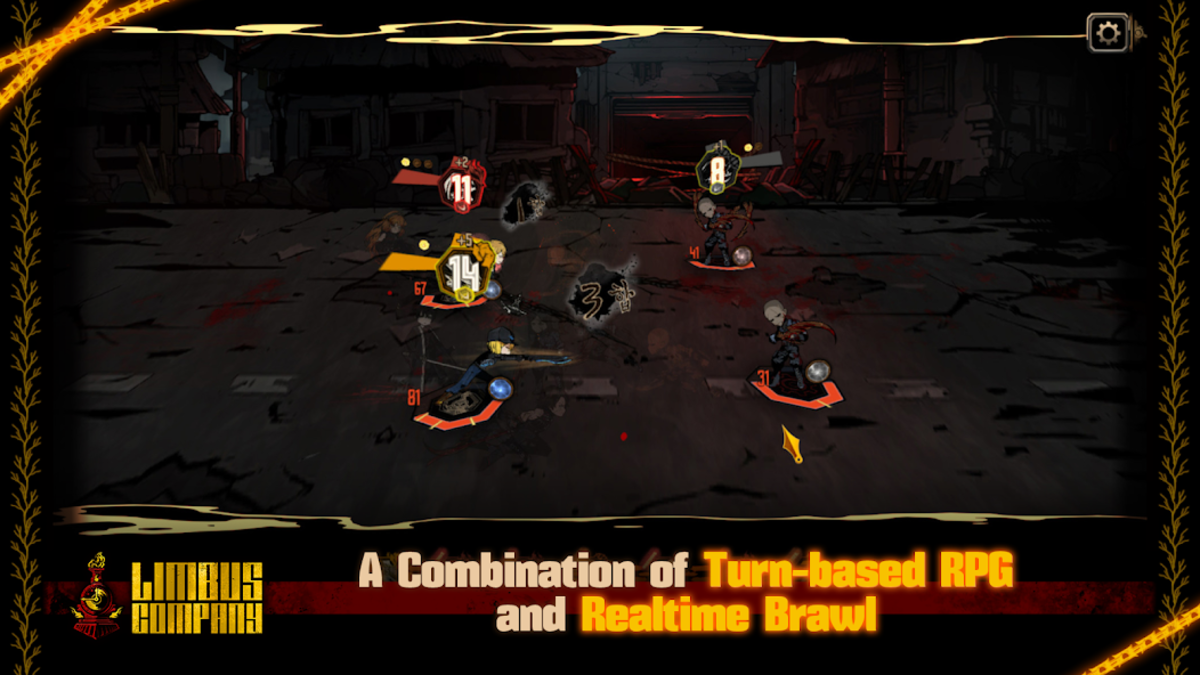
Published: Feb 27, 2023 12:04 pm