Spencer “Hiko” Martin is one of the top competitive Valorant players in the world, and an ex Counter-Strike: Global Offensive professional. He currently plays for the 100 Thieves eSports organization, alongside nitr0, steel, Asuna, Ethan, and coach FrosT. If you want to know exactly what settings Hiko uses in Valorant, we got you covered in this article. Here’s a look at Hiko’s Valorant settings, including his mouse, crosshair, video settings, and keybinds.
What are Hiko’s Valorant settings?
Here’s a look at Hiko’s Valorant settings, including his crosshair, video, mouse, and keybinds.
Hiko’s Valorant Crosshair
Hiko has been known to use some different crosshairs, but he currently uses a simple green crosshair with the following settings:
- Dot: On
- Outlines: On
- Color: Green

Here’s a look at his previous crosshair settings:
- General
- Crosshair Color: White
- Outlines: On
- Outline Opacity: 1
- Outline Thickness: 1
- Dot: On
- Center Dot Opacity: 1
- Center Dot Thickness: 4
- Fade Crosshair With Firing Error: Off
- Show Spectated Player’s Crosshair: On
- Inner Lines
- Opacity: 0
- Length: 0
- Thickness: 2
- Offset: 4
- Movement Error: Off
- Firing Error: Off
- Outer Lines
- Opacity: 0.253
- Length: 2
- Thickness: 0
- Line Offset: 0
- Movement Error: Off
- Firing Error: Off
Hiko’s Valorant Mouse Settings
Hiko uses the Logitech G Pro Wireless mouse with the following settings:
- DPI: 1600
- Sensitivity: 0.36
- eDPI: 576
- Hz: 1000
- Scope Sensitivity: 1
- Windows Sensitivity: 6
Hiko’s Video Settings
Hiko uses an Nvidia GeForce RTX 2080 TI and plays with the following Valorant video options. As a general rule of thumb, you should not sacrifice clarity if you do not experience any performance issues.
- Display Mode: Fullscreen
- Resolution: 1920×1080
- Frame Rate Limit: Unlocked
- Material Quality: High
- Texture Quality: High
- Detail Quality: High
- UI Quality: High
- Vignette: On
- VSync: Off
- Anti-Aliasing: MSAA 4x
- Anisotropic Filtering: 16x
- Improve Clarity: On
- Bloom: Off
- Distortion: Off
- Fire Person Shadows: Off
Hiko Valorant Keybinds
Hiko uses an XTRFY K4-RGB TKL white keyboard with the following Valorant keybinds:
- Walk: Left Shift
- Crouch: Left Ctrl
- Jump: Space Bar
- Use Object: F
- Abilities: C, Q, E
- Ultimate: X
Radar Settings
- Orientation: Rotate / Based on side
- Keep Players Centered: Off
- Minimap Size: 1.1
- Minimap Zoom: 0.9
- Vision Cones: On
- Show Map Region Names: Always
You can watch Hiko stream most days of the week on Twitch, or catch him on Twitter, Instagram, and YouTube.


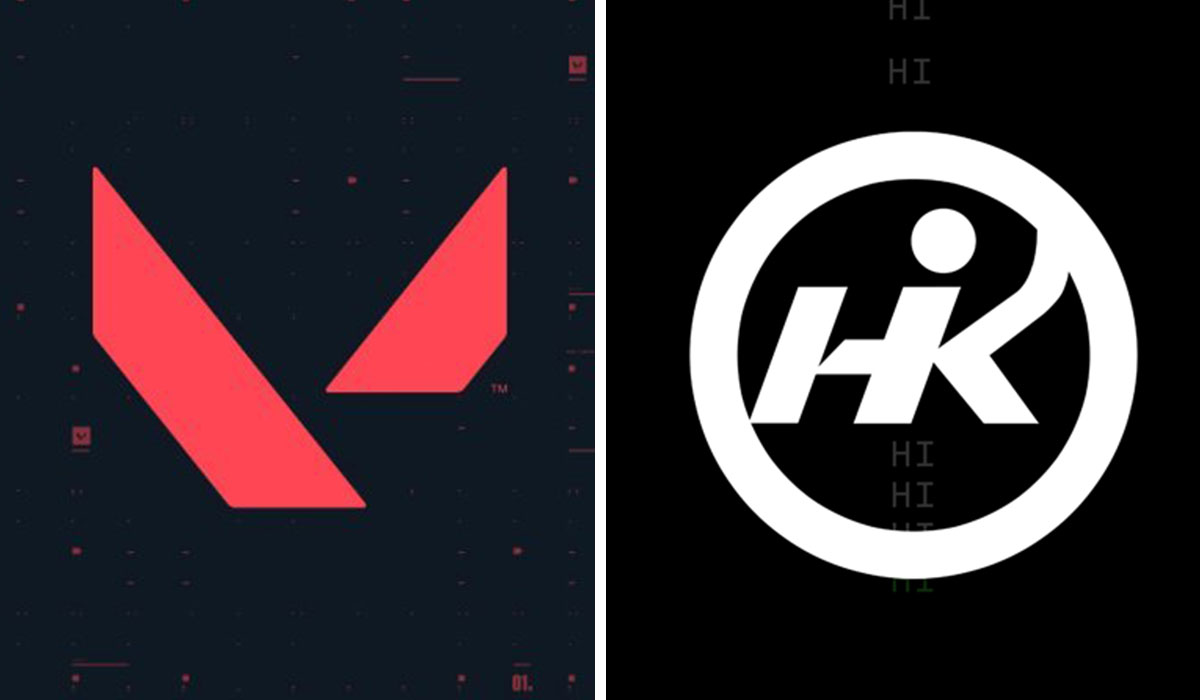
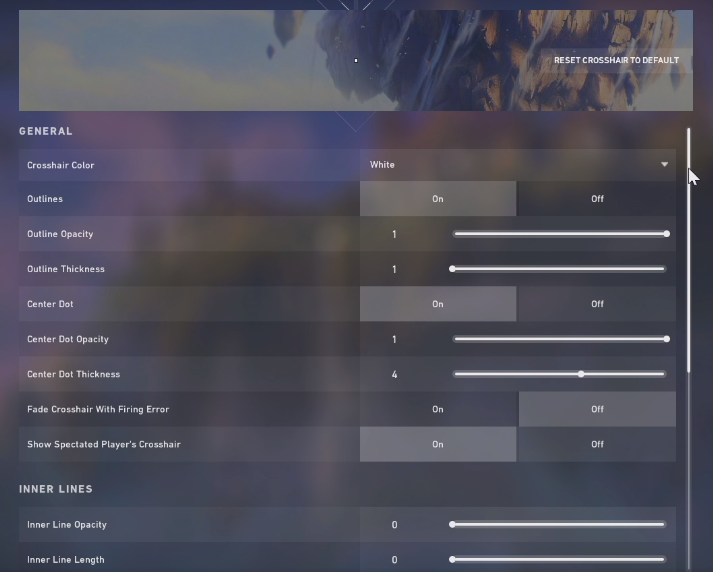
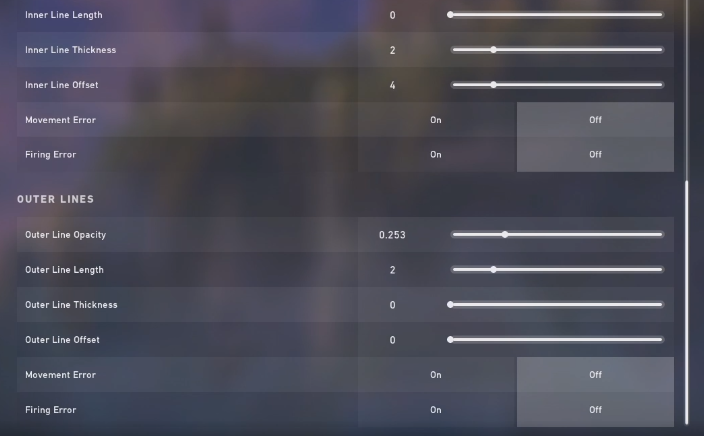
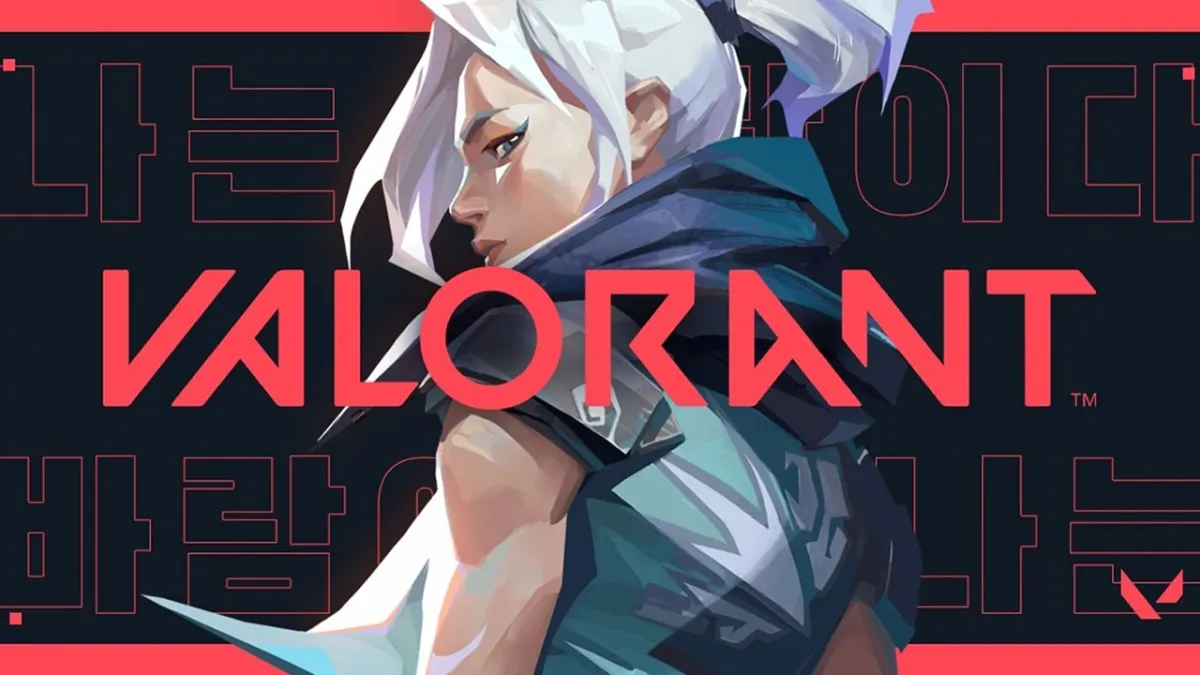






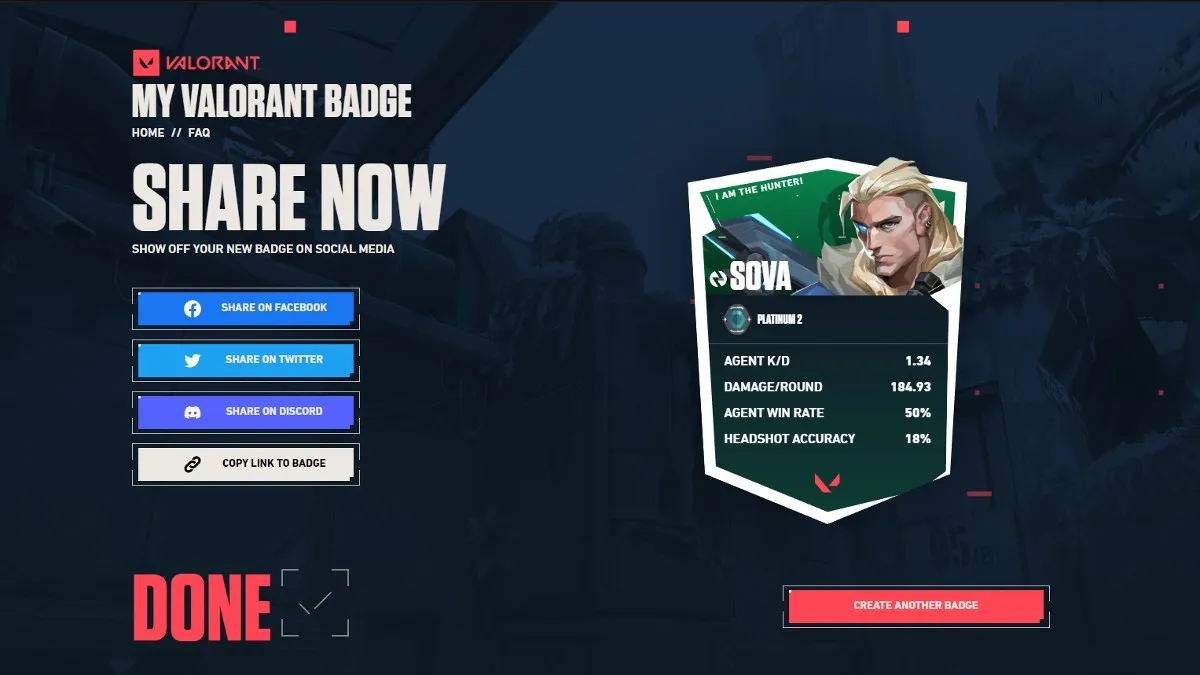

Published: Jun 25, 2020 07:28 pm