If I remember anything about the original Conan movies, it’s that he pushed a wheel for a long hecking time and got super buff, which led to him becoming an awesome warrior king eventually. If you don’t have time to push a wheel for years on end, there’s a faster way to become an unstoppable warlord in Conan Exiles. Here’s how to use the Admin Panel in Conan Exiles, and a list of all the possible cheat codes.
The Admin Panel, as the name implies, is a control panel used by admins of Conan Exiles servers to manipulate and alter the game world. It’s a surprisingly exhaustive utility, enabling you to tweak properties including, but not limited to, monster spawns, item drops, player stats, and even the cycle of night and day. To use the Admin Panel, you’ll either need to be playing a solo game, or be an admin of the server you’re playing on.
How to Use the Admin Panel in Conan Exiles
First, you’ll need to enable the Admin Panel. After starting a new game, open the menu and go to Settings. Under the Server Settings tab is the Admin Password window and a button marked “Make Admin.” Assuming there’s no password, or you know the password, you can press that button to instantly become an admin of the server. Now when you open the menu again, you’ll see an Admin Panel button under the Invite Friend button. Press it to bring up the Admin Panel.
Using the various buttons and toggles, you can make your character immortal, change their stats, and disable hunger and thirst requirements, and that’s just the stuff you can do with your own character.
Conan Exiles Cheat Codes
Once you’re an admin, you can also use Conan Exiles cheat commands from the Developer Console. Just press the ~ key to bring up the console, enter the command “ENABLECHEATS,” and you can enter cheat commands directly. There are quite a few of them, but here are a few quick ones:
- God: Grants God mode, causing you to become invulnerable to all damage
- Ghost: Activates NoClip, letting you fly and walk through objects
- Fly: Enable flying mode
- Invisibility: Makes your character invisible
- Cloak: Makes your character invisible to NPCs
- Teleport: Teleports yourself to a surface
- TeleportPlayer X[float] Y[float] Z[float]: Teleports yourself or a player to coordinates
- SummonPlayer [PlayerName]: Teleport another player to your location
- DamageTarget [Value]: Deal specified damage to whatever you’re looking directly at
- BroadcastMessage [Message]: Send a pop-up message to all players on the server
- PlayerCanBuildEverywhere [PlayerName]: Lets the specified player build stuff wherever they want
- MakeMeNormal: Exits admin mode
- LevelFollowerUpTo [Value]: Levels your follows to a specific level up to 20
- SetFollowerStat [stat] [value]: Sets a follower stat to a given value


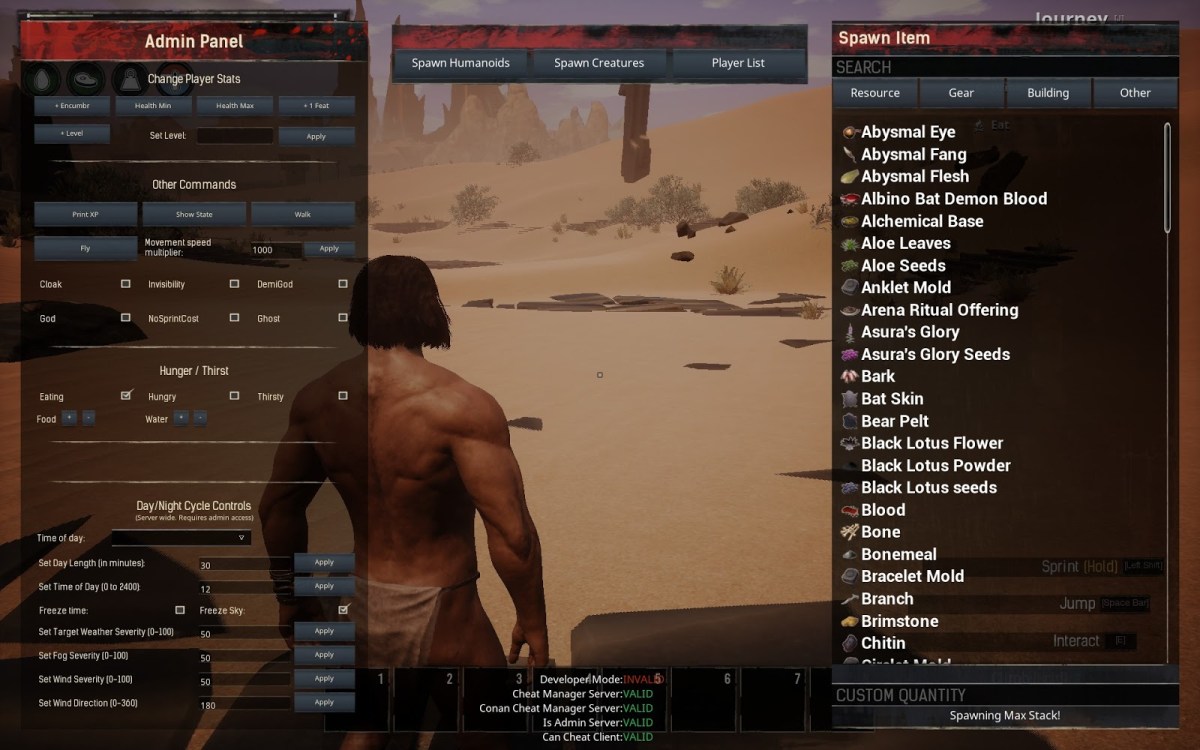









Published: Jun 4, 2021 03:20 pm