The new Roblox Anime Fighters Simulator Update 10 patch introduces a brand new device that allows players to level up their fighters without actually using them! It’s a nice addition to the game, as not everyone has the time in the day necessary to achieve maximum level on all their fighters.
Remember to check out our Anime Fighters codes page for free Boosts!
Anime Fighters Incubate Guide
To incubate your fighters in Anime Fighters, you will need to teleport to the Slayers Corp area of the game. You will notice a new Incubator machine at Slayers Corp, directly next to the Stars near the spawn. Walk over to the machine and press the “E” key to begin the incubation process. Place any fighters you want inside the machine, and select the number of days you want to leave them in there.
Your fighters will gain one level for each day it is left inside the incubator. Fighters must be unequipped to select them and place them inside the incubator. After choosing your fighters and selecting the desired amount of days, you can tap on the green Incubate button to begin the process.
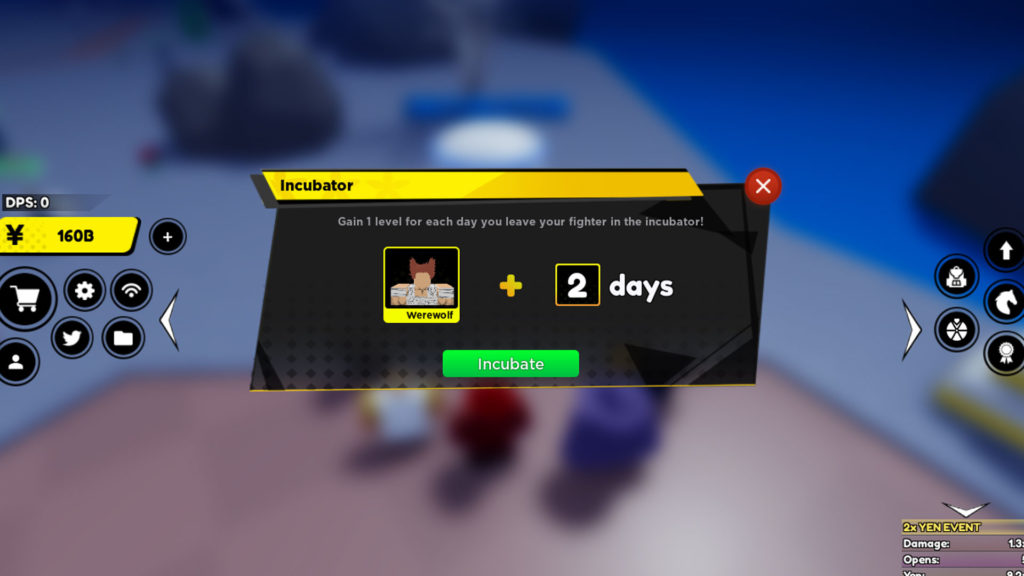
When your fighter is inside the incubator, you cannot use them actively on your team. If you are second-guessing your selection, you could always cancel the incubation process. You will not receive any bonus levels for canceling it prematurely, though. Make sure to pick a fighter you don’t mind parting ways with for a few days. Or, if you plan to take a break from the game, you can use the incubator to place your best fighters in there to get them to max level.
That’s all you need to know about how to incubate your units in Anime Fighters! It is a very welcome addition to the game and a nice option for players who do not have enough time to grind out the levels manually.












Published: Sep 18, 2021 08:54 pm