LEGO Star Wars: The Skywalker Saga is the latest in a line of LEGO games set in a galaxy far, far away. In this iteration of the intergalactic conflict, players can relive the events of all nine Star Wars films with the trademark humor and wit that can only be found in a LEGO game.
Unlike in previous entries, The Skywalker Saga allows players to explore the original films non-linearly. But, what if you want to traverse the galaxy with a friend?
How to Play Local Co-Op in LEGO Star Wars: The Skywalker Saga
How to Play Local Co-Op in The Skywalker Saga
- Sign in to an account (or a guest) and press any button on the secondary controller.
- If you want to drop out for any reason, hit the pause button and select ‘drop-out’ using the secondary controller.
How to Play Online Co-Op in LEGO Star Wars: The Skywalker Saga
Unfortunately, while The Skywalker Saga supports local co-op, the same can’t be said for online co-op. If you have a friend on the couch with you, there’s support for split-screen multiplayer, but otherwise … you may need to be creative.
If you haven’t been dissuaded yet, there are a couple of workarounds that you can try. If you’re playing on Steam, you can use the Remote Play Together feature to play online co-op.
How to Play Online Co-Op in The Skywalker Saga with Remote Play Together
- Open Steam overlay, find the friend you’d like to play with and invite them to a remote play session.
- Assign suitable controls to your friend.
- At this point, you should be able to simulate a couch co-op session.
How to Play Online Co-Op in The Skywalker Saga with Share Play on PS4/PS5
- If you have PlayStation Plus, invite a friend to a PlayStation party and assign them to a second controller.
- At this point, you should be able to simulate a couch co-op session.
Stick with Gamer Journalist for more on LEGO Star Wars: The Skywalker Saga.


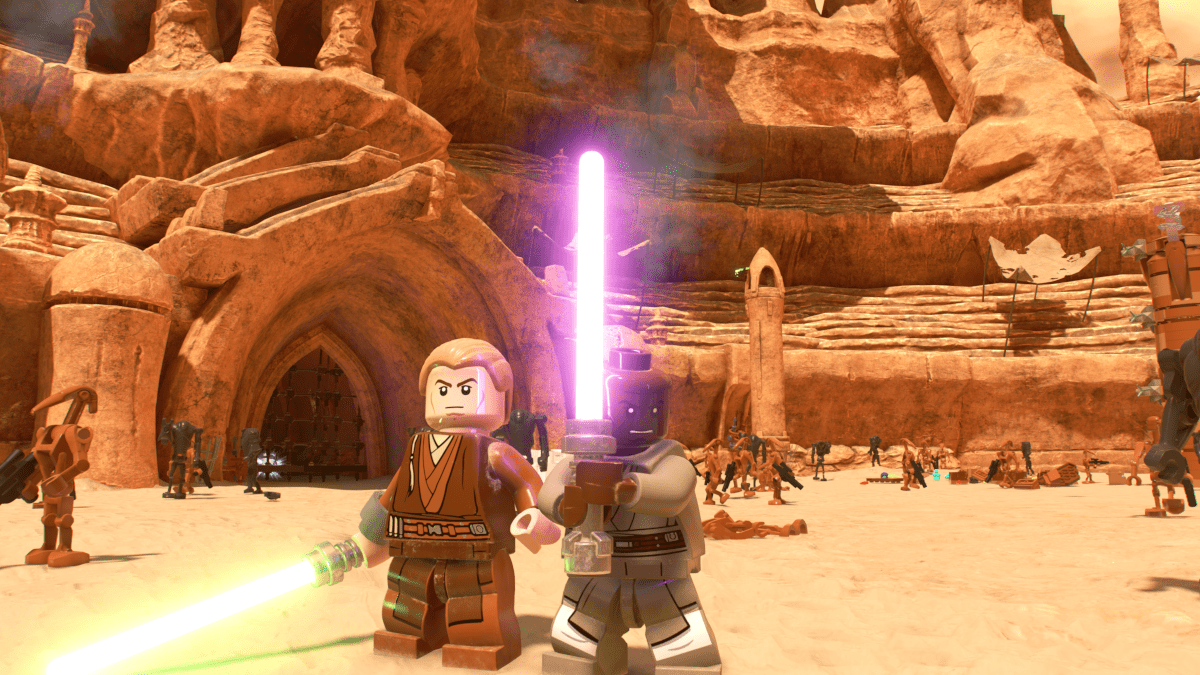









Published: May 3, 2022 01:14 pm