Ever since the Valorant 2.09 update, we’ve seen a lot of players complaining about mouse problems. The issues range from mouse clicks not registering to the mouse becoming completely unresponsive. There’s been no official comment from Riot Games on the matter, but we’ve found a few solutions that may fix the Valorant 2.09 mouse problems if you want to give them a shot.
However, the issues are not just limited to the mouse, as some players are also reporting performance decreases and lower FPS after the latest update. In this guide, we’ll provide a simple solution that could resolve your Valorant mouse freezing, stutterring, and unresponsiveness issues,
Valorant 2.09 Mouse Problems: Solutions
Here are some potential fixes to the Valorant 2.09 mouse problems, causing your mouse to become unresponsive, not register clicks, or stop working altogether.
- Launch Valorant as an administrator.
- Actively use your mouse when Valorant is launching.
The most reliable fix for these mouse issues appears to be launching the game as an administrator. To do this, find your Valorant icon or type the title into your start menu. Right-click Valorant and select the option to Run as Administrator.
You can set the game to always run as an administrator by right-clicking the icon from your desktop and clicking on properties. Navigate to the Compatibility tab, and check the box that says Run this programs as Administrator. Click OK after checking the box, and then you should be good to go next time you boot up the game.
We’ve seen reports that this makes the issue better but may not fully resolve it for some players. Considering the number of players experiencing this problem, we’ll likely see Riot Games try and address it at some point soon. The problem can cause left-clicks not to register, which would stop your character from shooting altogether. As you can imagine, that’s a severe problem if you’re looking to click some heads. We’ll keep you posted if we hear more.



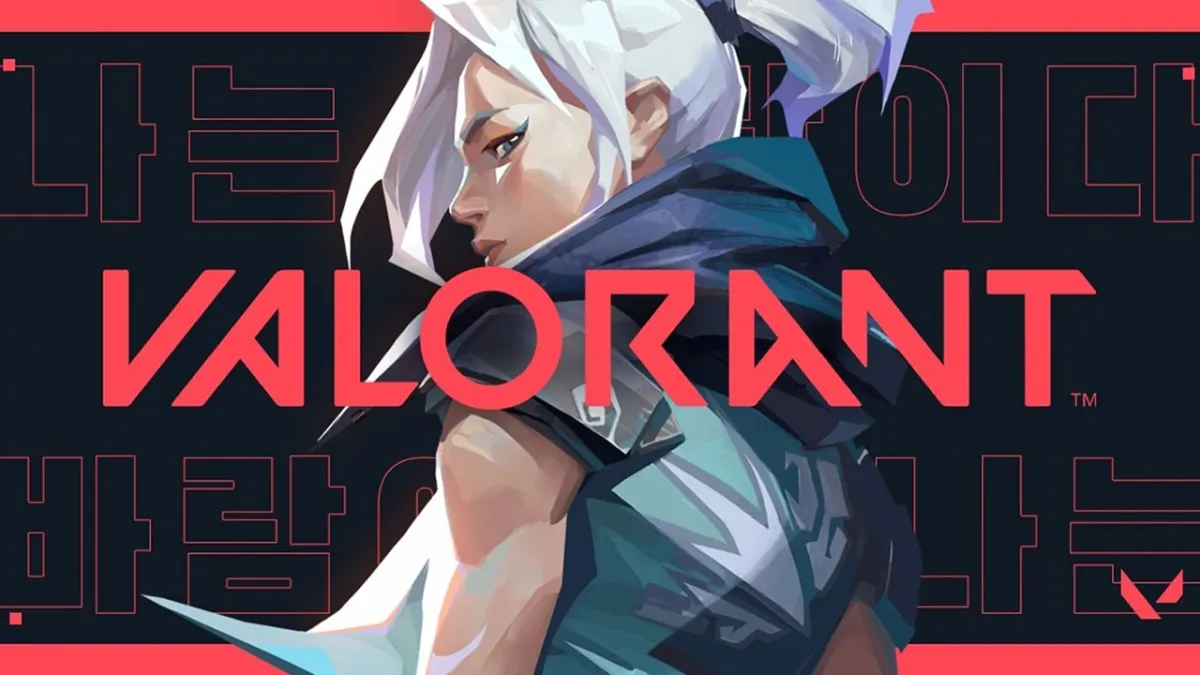






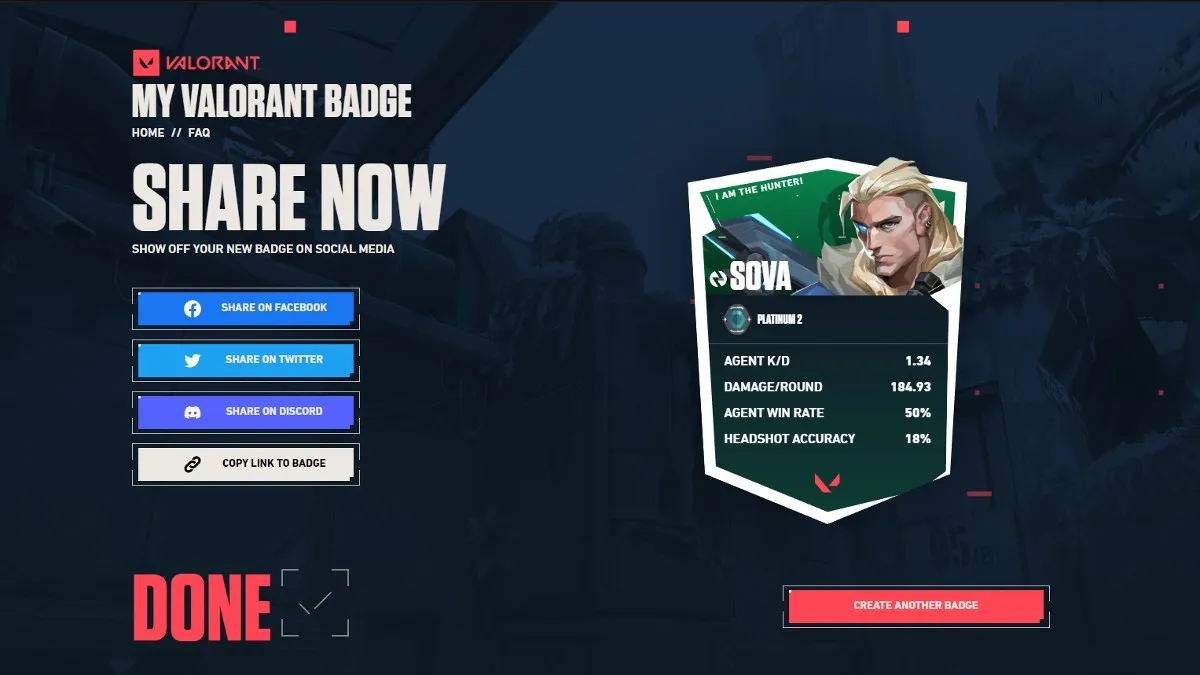

Published: May 13, 2021 04:08 pm