Are you a fan of the pop-culture icon known as Minecraft? Well, are you also a fan of the S.T.A.L.K.E.R. series? If so, then Stalcraft may be right up your alley. And if you’re already playing, then you may be wondering how to get your hands on that pesky metal detector, so that you can begin finding some precious valuables within the barren wasteland. Luckily for you, we’ve got a little know-how on the subject and can explain. So, let’s talk about that metal detector in Stalcraft!
Stalcraft Metal Detector Guide
The important thing to know about the metal detector is that you’re going to want to just continue playing the game’s campaign in order to get your hands on a good one. That’s the only way to get a reliable metal detector that’s going to make a difference in gameplay.
While there are craftable or purchasable metal detectors in Stalcraft, the only metal detector worth a darn is going to be the one that you receive for doing quests from the Junkman who can be found at the Dumpyard. He’ll give you it after you’ve successfully retrieved the Shaman’s Boomstick gun.
Related: Stalcraft Beginners Guide – All Factions, Resources, How to Find Weapons
After you’ve done that, you’ll simply want to keep the metal detector in your inventory until you inevitably hear a beeping sound whilst trekking the wasteland. Once that happens, go ahead and pull the metal detector into your primary slot to use. Follow the beeps and then you’ll eventually find the loot you’re looking for. Each time you dig, you’ll find Copper Wires and Aluminum Cables which can be used for crafting purposes.
To more easily find where you’ll want to be metal detecting, look at your map and toggle on the “metal detecting zones” which are around Agro and the Dark Valley. Your metal detector only has so much charge to its battery, so you’ll often need to recharge it in order to use it again. To recharge your trusty metal detector, you’ll need to locate one of the many generators that are placed within the game’s safe zones to make it happen. Rinse and repeat as needed.
So, now you’ve got all of the intel you need in order to properly use the metal detector in Stalcraft! Be sure to take a look at some of our other helpful Stalcraft guides as well, such as “How to Complete An Appetite for Technology in Stalcraft”. Don’t forget to check out the Gamer Journalist Facebook page too for all of the latest content on Stalcraft!


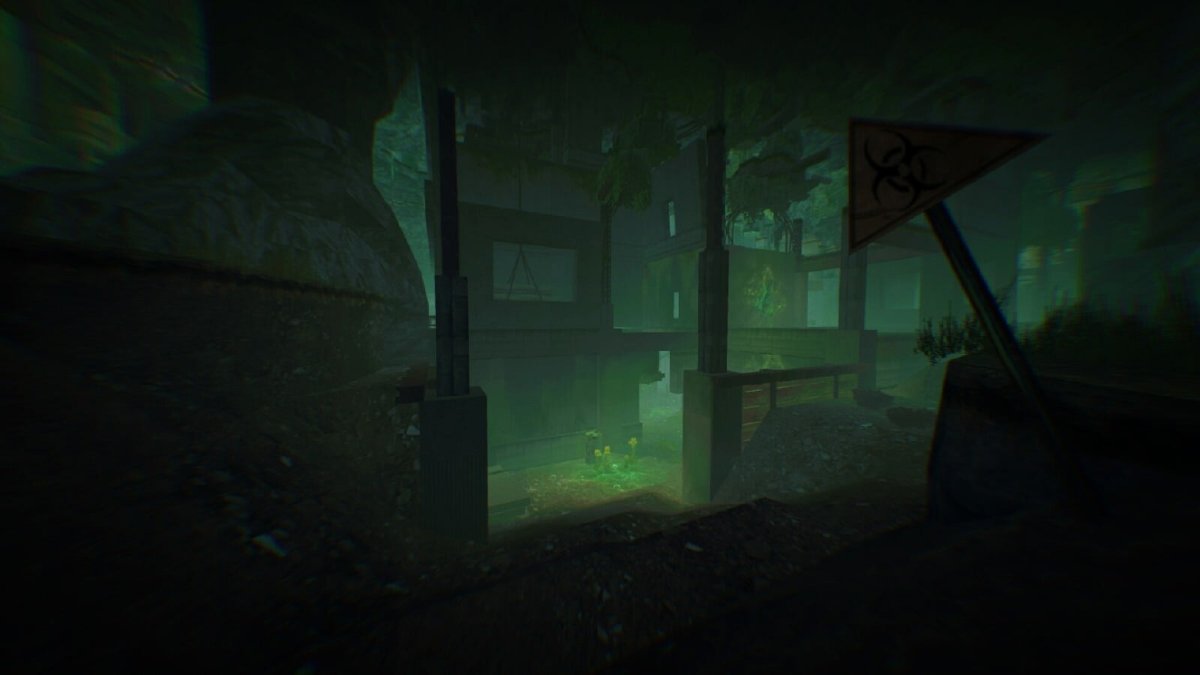
Published: Jan 17, 2023 06:18 pm