Nintendo generally releases new video games at midnight in a region’s local time zone. That means not everyone around the world has access to games simultaneously. For obvious reasons, some players will want to do whatever it takes to be among one of the first to play a new game. Luckily, Nintendo Switch has a few settings you can alter to make this a reality. This guide will show you how to change your time zone and region settings on the Nintendo Switch.
Note that this guide does not advocate game piracy or help players circumvent any legal restrictions. The intention is to help players learn how to change the time zone settings on the Nintendo Switch. This process is nothing new, and the console is not region-locked, so players can freely play games from any country and change their settings as they please. This process can come in handy if you move or are visiting a new country for a while.
How to Change Your Time Zone and Region on Nintendo Switch
- Turn on the Nintendo Switch
- Go to System Settings from the Home Screen
- Scroll down and select the System tab
- Select the Date and Time option
- Choose your new Time Zone
- Select the Region option
- Choose your new region
- Restart the system
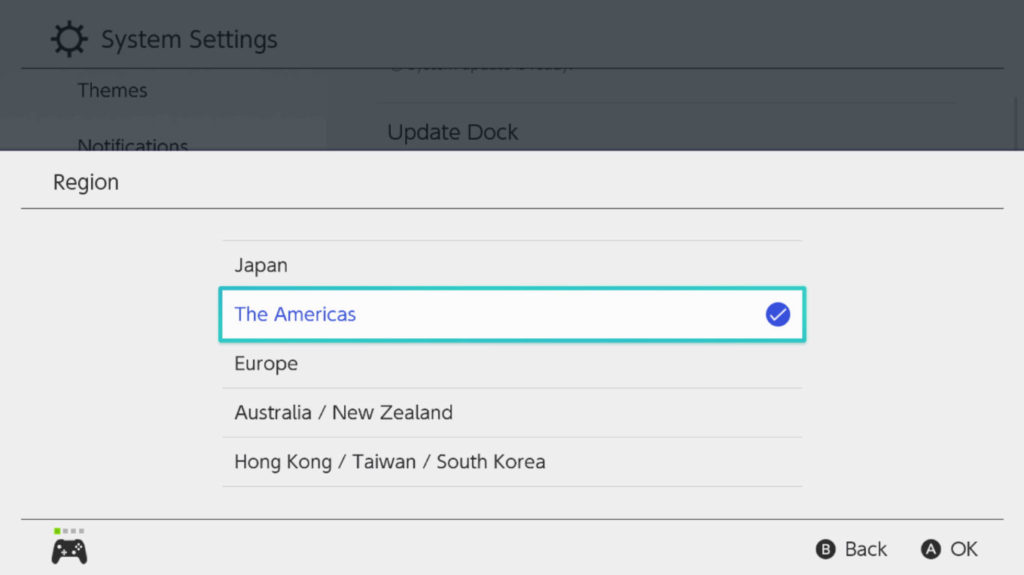
Because games release at midnight local time, specific regions in the world will have access before others. For example, Australia and New Zealand are among the first to get access to new players. If you are an English-speaking player in the United States, you can change your location to Australia to get access to a new title earlier. However, there are some things to consider.
First, you will also need to change the Country/Region of Residence on your Nintendo Account. You can do this on the official Nintendo website by logging in and going to your user information. If you have a recurring subscription to Nintendo Switch Online, you will need to cancel the renewal here before you can switch your country of residence.
After you switch your country of residence on your Nintendo account, you can go back into the Nintendo Switch. Log into the eShop, and re-enter your information. You will now be able to purchase titles in your new region. Note that your payment information will need to be valid and match the information of your new country of residence. If, for example, you are now in Australia, you will need to purchase games with Australian Dollars. If your credit card is not valid, you can purchase Nintendo Gift Cards for the appropriate region from a local or digital retailer.
Games purchased in the new region will be playable under your account no matter your region. That’s everything you need to know about how to change your time zone and region on the Nintendo Switch.


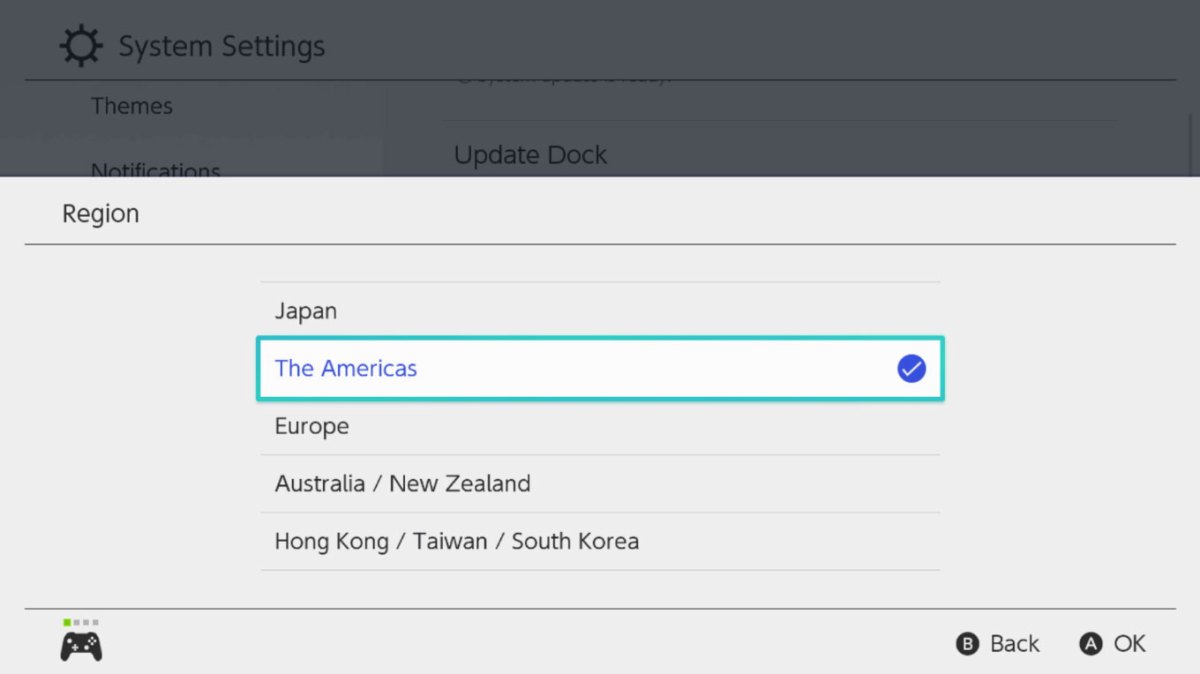

Published: Jan 27, 2022 09:14 pm