There was a new patch that dropped in NBA 2K22 a few months back, and while most positions were not affected all that much, the guard positions have been vastly altered. Many animations have been changed, and some new controls have been introduced. That being said, you can still easily master the ball-handling skills needed to take the game over in NBA 2K22 as a guard, but you will need to learn how to use the overpowered ‘Peak’ and ‘Quick Stop’ moves correctly. Here’s everything you need to know on how to ‘Quick Stop’ and Peak in NBA 2K22.
How to Quick Stop and Peak in NBA 2K22
The newly introduced ‘Peak’ move is one of the deadliest in the game and allows you to get off rapid shots in NBA 2K22 right off the dribble. If used properly, you’re MyPlayer will be unstoppable to guard. Similarly, the ‘Quick Stop’ allows the ball handler to stop immediately, without a bad load-up animation, as opposed to slowing down and transitioning into your shot, which will create a much slower and more predictable animation. Here is how to perform each maneuver.
Quick Stop
If you want to pull off the quick stop, you will need to have either a ‘Quick’ or ‘Shifty’ dribble style. Any other dribbling style will make it extremely difficult to pull this move off effectively. Also, you can look into equipping ‘Blinders,’ which will allow your player to be unfazed by defenders contesting shots from the side so that you can easily make shots coming off screens. ‘Deadeye‘ is another one to consider, as it reduces the impact of a defender who is closing out on you as you shoot the ball. This will give you a better chance of knocking down more difficult shots. Also, consider equipping a quick jump shot animation (like a Ray Allen) to overcome contested shots better.
All you need to do to ‘Quick Stop’ is flick your Right Stick directly to the right or left at a 90-degree angle (depending on which direction you are going). However, timing will be paramount because it will result in a pretty awkward animation if your timing is even slightly off.
Peak
The revamped ‘Peak’ move in NBA 2K22 is sure to take your game to the next level and allow you to get off nearly impossible-to-stop shots, transitioning from any speed boost into a quick shot at a rapid pace. But you will first need to learn how and when to use it properly.
First off, you will have to be in a speed boost animation (such as a Derrick Rose misdirection or Trae Young crab) to pull this move off. From there, the steps are fairly straightforward. Generally speaking, there are two ways to pull off this move: the easy way and the hard way.
The easy way to ‘Peak’ involves you simply letting go of all controls as you go to shoot the ball. But you can only do it after one dribble, and you must press Square (PlayStation) or X (Xbox). The move needs to be done instantly, and it may not be as consistent as the more difficult method of ‘Peak.’
The hard way to ‘Peak’ involves using the same controls, but instead, you need to press L2 (PlayStation or Xbox) between the first dribble and then shoot. That way, you will instantly stop on the spot and smoothly transition into your shot on a more consistent basis.










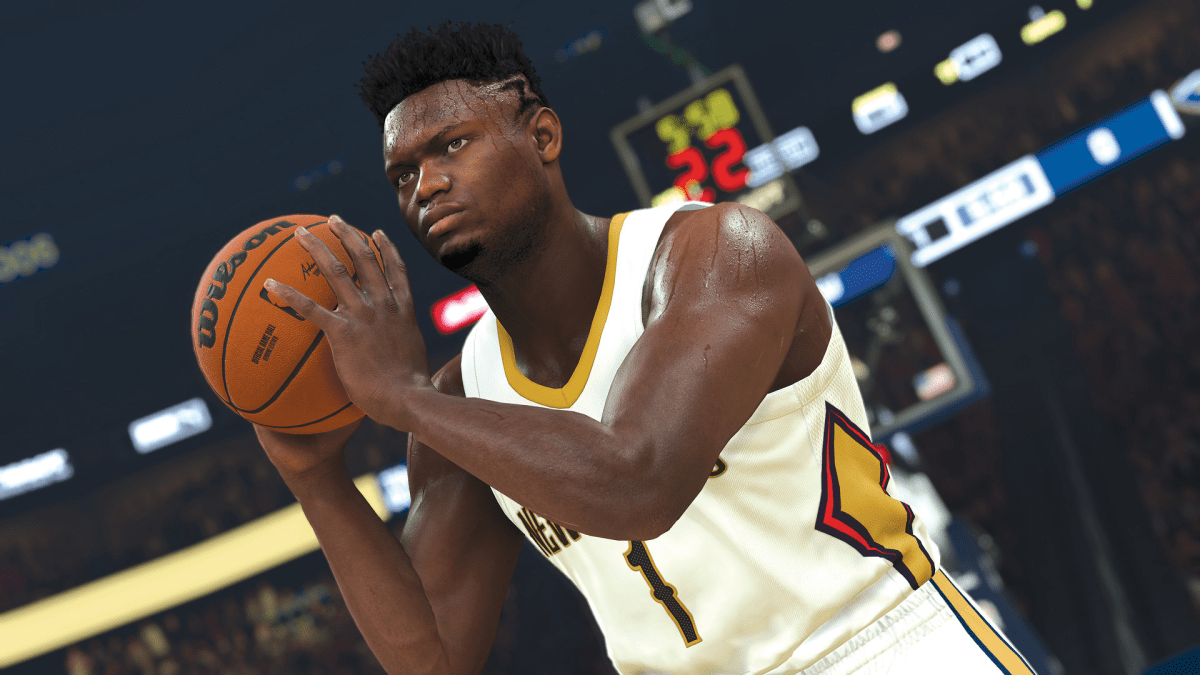

Published: Mar 12, 2022 01:24 am