Your year-long lookback isn’t just for music apps: Steam’s got your stats. Here’s how to share them.
2022 was an exciting year of gaming for most of us. Was there one game that got you totally hooked and took up a large percentage of your gaming time? Did you play a variety of game types? The Steam Replay 2022 is just like Spotify Wrapped — but for gamers. Steam Replay 2022 will give you some sweet stats on the games you’ve played throughout the year, so long as they were connected to your Steam app.
Steam will show you some cool stats relating to what types of games you played, what months you gamed the most, and trends for games you selected. It’ll even show you a spider graph depicting the features of games you’ve played the most:

Of course, after you view your stats, you’ll want to share them with your friends. (Don’t worry, it doesn’t reveal how many hours you’ve played, only sessions… Steam must understand the complex pride/shame associated with seeing how many hours you’ve dumped into your fave!) Here’s how to make it happen.
How to Share Your Steam Replay 2022
If you want to know how to share your Steam Replay 2022, follow these instructions:
Head to the Steam Replay link. If needed, sign into Steam. The Steam app may also display the Steam Replay 2022 on its home screen. Admire your fantastic stats. Set your page visibility to public.
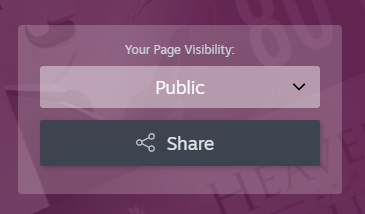
Click share. Choose from public, private, or friends only. If you want only your Steam friends to see it, friends only will work, but if you want everyone on your various social media platforms to see it when they’re not signed into Steam, you’ll want public.
You’ll have the option to share it on your Steam feed. This ensures your Steam connections have a chance to see it. However, if you want to post it on Instagram, Facebook, etc., you’ll want to copy the link and then paste it directly onto your social media platform of choice.
Tip: For maximum visibility, especially on Facebook, we recommend taking a screen cap of one of your stats, posting that as an image, then placing the link to the Replay in the comments. That’s because Facebook buries links that take you away from their platform.
Encourage your friends to share so you can see how you stacked up against them!
____________________________________________________________________________________________________
We hope you enjoy sharing your Steam stats with your friends! Please check out Gamer Journalist on Facebook to join the discussion and keep up to date with our content. If you enjoyed this, check out our other roundups such as Top 5 Best Visual Novels of 2022 and Top 7 Best Mobile Games of 2022.








Published: Dec 30, 2022 03:52 pm